Level Up Your Social Media Game: Automation Tools You Need in 2025
Juggling multiple social media accounts? Tired of manual posting and engagement tracking? Streamlining your workflow is crucial for success. To streamline your workflow, consider the top social media automation tools available. This detailed guide dives into 12 leading social media automation tools, providing actionable insights based on extensive, real-world testing.
This isn't just another generic list. We go beyond surface-level reviews, offering practical guidance and specific feature analysis for each tool. You'll discover the strengths, weaknesses, and ideal scenarios for platforms like Hootsuite, Buffer, Sprout Social, and more. We also cover emerging tools like Reply Guy and SocialBee, revealing their unique capabilities and how they fit into the broader social media landscape.
This listicle will help you:
- Identify the ideal social media automation tool for your specific needs and budget.
- Understand the practical applications and limitations of each platform.
- Confidently implement automation strategies to boost your social media presence.
Whether you're a seasoned marketer, a growing business, or an aspiring influencer, this guide equips you with the knowledge to make informed decisions. We'll explore pricing structures, core functionalities, and real-world use cases, cutting through the marketing jargon to give you the unvarnished truth. Ready to reclaim your time and amplify your social media impact? Let's dive in.
1. Reply Guy
Reply Guy is a Chrome extension designed for X (formerly Twitter) creators wanting faster audience growth. It identifies trending tweets directly on your timeline using customizable filters like views per minute, reply count, and tweet age. This allows you to engage at the optimal moment for maximum visibility. Forget endless scrolling; Reply Guy uses AI to surface high-momentum posts poised for viral traction.

This social media automation tool streamlines follower growth into three steps: scan, reply, and convert. A one-time purchase grants lifetime access, making it an affordable, no-subscription solution. It’s ideal for individual creators, influencers, social media marketers, and small businesses. Whether you’re starting out or scaling your presence, Reply Guy boosts daily impressions and fuels organic growth without extra fees or complex workflows. Learn more about Reply Guy's features and comparison with other tools.
Pros and Cons
Pros:
- Real-time trending tweet identification with customizable filters
- AI-powered workflow eliminating manual scrolling
- One-time purchase for lifetime access
- Proven to increase impressions and organic follower growth
Cons:
- Chrome browser exclusive
- Focuses primarily on engagement strategy; quality replies are still user-generated
Implementation and Use Cases
Reply Guy is simple to implement. Install the Chrome extension, configure your desired filters, and start engaging. This tool is particularly effective for:
- Capitalizing on Trending Topics: Quickly identify and engage with trending conversations to boost visibility.
- Competitor Analysis: Monitor competitor activity and engage with their audience.
- Influencer Marketing: Connect with key influencers in your niche by engaging with their content.
While Reply Guy excels at identifying opportunities, remember that crafting compelling replies is still crucial. The tool provides the platform; your content drives the conversion.
2. Hootsuite
Hootsuite is a comprehensive social media management platform ideal for businesses and teams managing multiple accounts. It enables scheduling, monitoring, and performance analysis across various platforms from a single dashboard. This streamlines workflows and provides a centralized hub for all your social media activities. Beyond basic scheduling, Hootsuite offers advanced features like content curation, social listening, and team collaboration tools.
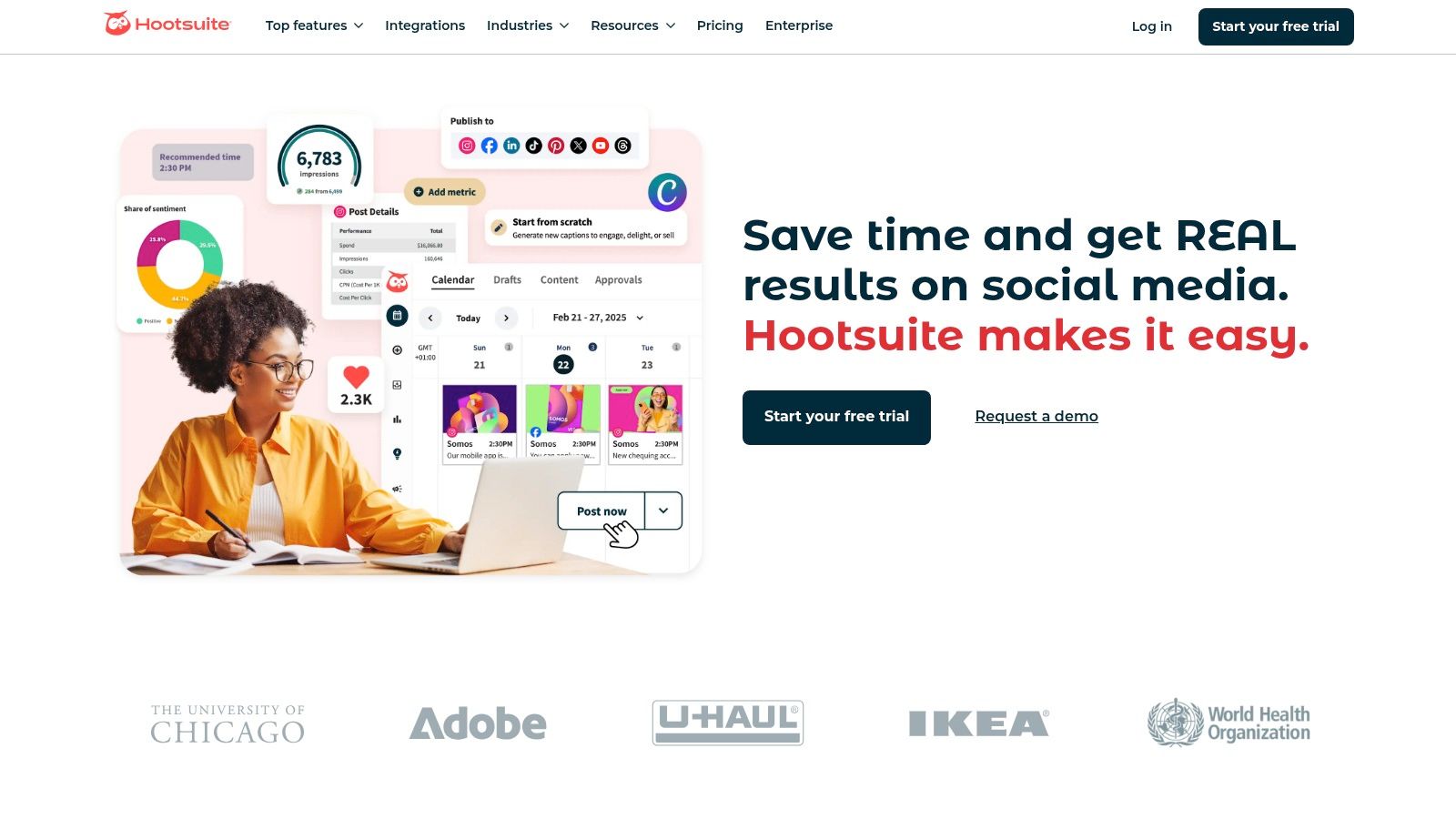
From crafting and scheduling posts to measuring their impact, Hootsuite empowers users to refine strategies based on detailed analytics. While its robust features cater to diverse needs, this also contributes to a steeper learning curve compared to simpler social media automation tools. Understanding how to measure social media engagement is crucial for maximizing Hootsuite's analytical capabilities. Learn more about Hootsuite and how to measure social media engagement. Its focus on team collaboration makes it particularly valuable for agencies and businesses with multiple stakeholders.
Pros and Cons
Pros:
- Supports multiple social media platforms
- Comprehensive analytics and reporting tools
- Robust team collaboration features
Cons:
- Higher cost compared to some competitors
- Steeper learning curve for new users
Implementation and Use Cases
Implementing Hootsuite involves connecting your social media accounts and configuring your desired settings. This tool is highly effective for:
- Managing Multiple Accounts: Streamline your workflow by managing all your social media presence from one place.
- Team Collaboration: Facilitate teamwork through assigned roles and permissions.
- In-Depth Performance Analysis: Gain valuable insights through detailed analytics to optimize your social media strategy.
While Hootsuite offers a powerful suite of tools, its complexity can be overwhelming for beginners. Investing time in learning the platform's functionalities is crucial for maximizing its potential.
3. Buffer
Buffer is a user-friendly social media management tool ideal for beginners. It allows you to schedule posts, analyze performance, and manage multiple social media accounts from a central dashboard. This streamlines your social media workflow, saving you time and effort. Its intuitive interface makes it easy to get started, even without prior experience with social media automation tools.
This tool simplifies content scheduling with a visual calendar view. You can plan your posts in advance and ensure consistent posting across platforms. Buffer also offers collaboration tools, enabling teams to work together seamlessly. Assign tasks, share feedback, and maintain a cohesive brand presence across all channels.
Pros and Cons
Pros:
- Intuitive interface, perfect for beginners
- Affordable pricing plans catering to various budgets
- Broad social media platform support
- Useful collaboration tools for teams
Cons:
- Limited functionality in the free plan
- Less advanced analytics compared to other social media automation tools
Implementation and Use Cases
Getting started with Buffer is straightforward. Simply connect your social media accounts, create your content calendar, and begin scheduling. Buffer is particularly useful for:
- Small Businesses: Maintain a consistent online presence without dedicating excessive time to social media.
- Social Media Managers: Manage multiple client accounts efficiently from one platform.
- Content Creators: Schedule content in advance, ensuring regular posting even with busy schedules.
While Buffer provides a solid foundation for social media management, consider exploring other tools for more advanced analytics or specialized features. It excels at simplifying core tasks, making it a valuable tool for beginners and busy professionals.
4. Sprout Social
Sprout Social is a comprehensive social media management platform built for businesses seeking deeper audience engagement and data-driven decision-making. It consolidates publishing, analytics, engagement, and social listening into a user-friendly interface. Unlike tools focused solely on automated actions, Sprout Social emphasizes strategic management across the entire social media lifecycle.
This social media automation tool allows you to schedule content across various platforms, manage all messages in a unified inbox, and generate in-depth performance reports. Its social listening features enable you to monitor brand mentions and industry trends, while the CRM integrations facilitate direct customer relationship management. Sprout Social is ideal for businesses that prioritize strategic social media management, detailed analytics, and streamlined workflows.
Pros and Cons
Pros:
- Comprehensive suite of social media management tools
- Intuitive interface simplifies complex tasks
- Robust analytics for data-driven strategies
- Excellent customer support and resources
Cons:
- Higher price point than more specialized tools
- Integrations, while valuable, may be limited compared to competitors
Implementation and Use Cases
Sprout Social requires a paid subscription. Once subscribed, the onboarding process is straightforward, with ample resources and support available. This tool shines in these scenarios:
- Strategic Social Media Management: Plan, execute, and analyze campaigns across multiple platforms from a centralized hub.
- Brand Monitoring and Reputation Management: Track brand mentions and sentiment to address customer feedback and protect brand image.
- Client Collaboration: Streamlined workflows and approval processes facilitate seamless collaboration with clients or internal teams.
While Sprout Social offers powerful automation features, its true value lies in empowering businesses to build stronger, more meaningful relationships with their audience through strategic social media management. It's an investment in building a sustainable and data-driven social media presence. Learn more about Sprout Social.
5. Agorapulse
Agorapulse is a robust social media management tool offering scheduling, monitoring, and reporting features. It's well-suited for businesses and agencies seeking to streamline their social media presence across multiple platforms. Beyond basic scheduling, Agorapulse excels at unified inbox management, making collaborative social media workflows significantly easier.
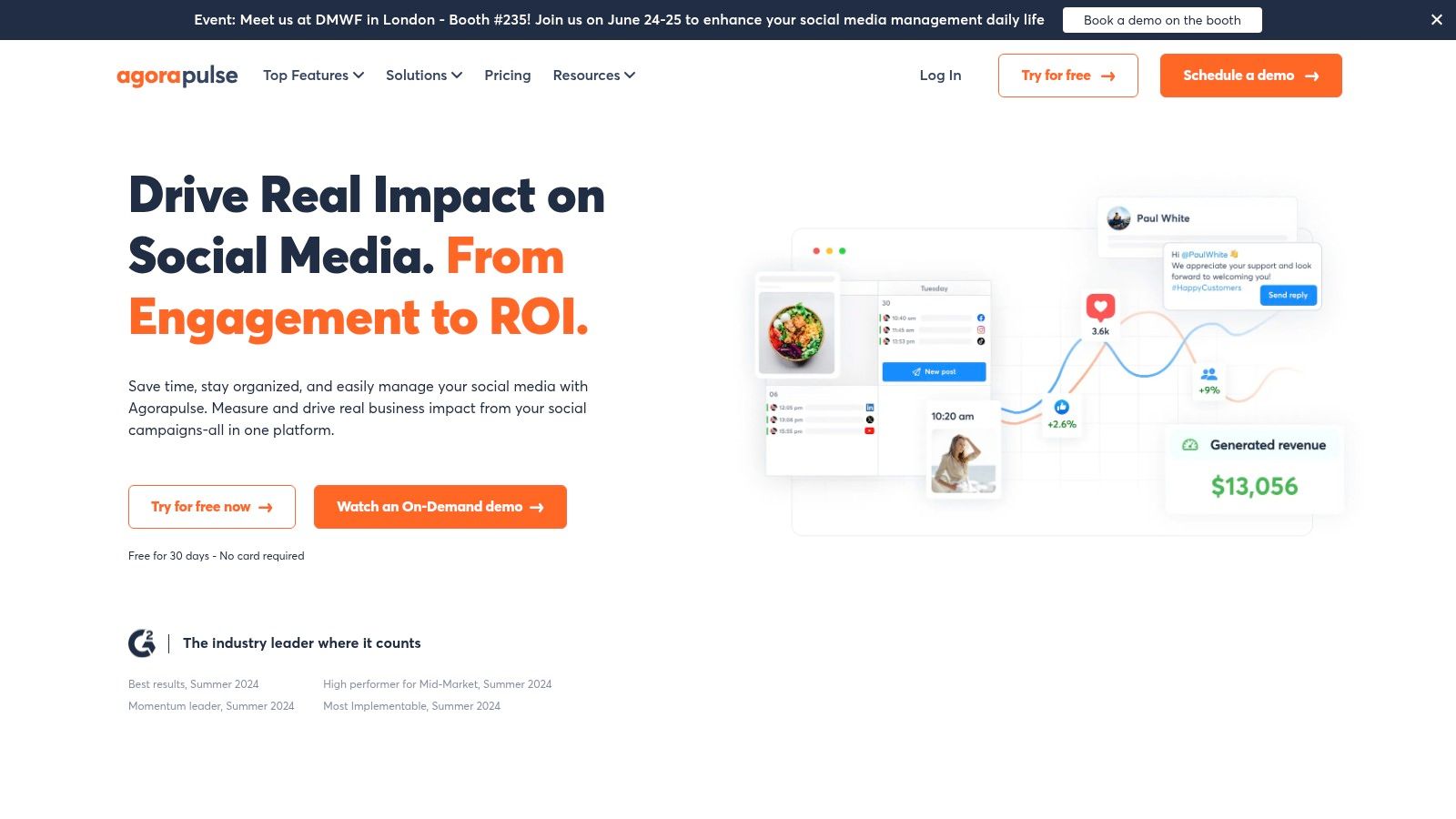
This social media automation tool shines in its ability to centralize all social interactions. It aggregates comments, messages, and mentions from various platforms into a single inbox. This feature simplifies community management and allows teams to respond efficiently. Agorapulse’s detailed reporting tools provide actionable insights into content performance and audience engagement, facilitating data-driven strategy adjustments.
Pros and Cons
Pros:
- Intuitive interface for easy navigation and management.
- Comprehensive reporting tools provide valuable data insights.
- Effective team collaboration features enhance workflow efficiency.
Cons:
- Limited integrations compared to some competitors.
- Higher cost for advanced features may impact budget-conscious users.
Implementation and Use Cases
Agorapulse is relatively easy to implement, with a user-friendly interface. Connect your social media accounts, configure your settings, and begin scheduling content and managing interactions. This tool is particularly effective for:
- Social Media Management for Agencies: Streamline client management and reporting across multiple accounts.
- Brand Monitoring and Reputation Management: Track brand mentions and sentiment to address potential issues proactively.
- Team Collaboration: Improve team communication and workflow efficiency for social media tasks.
While Agorapulse provides a comprehensive suite of tools, consider your specific needs and budget when evaluating its suitability. The platform’s value lies in its ability to centralize and streamline social media management activities for enhanced productivity.
6. SocialBee
SocialBee is a social media management tool focused on content categorization and recycling. This allows users to maintain a consistent posting schedule across various platforms. It's particularly helpful for those who want to maximize the lifespan of their evergreen content. SocialBee helps streamline your social media presence without constantly creating new material.
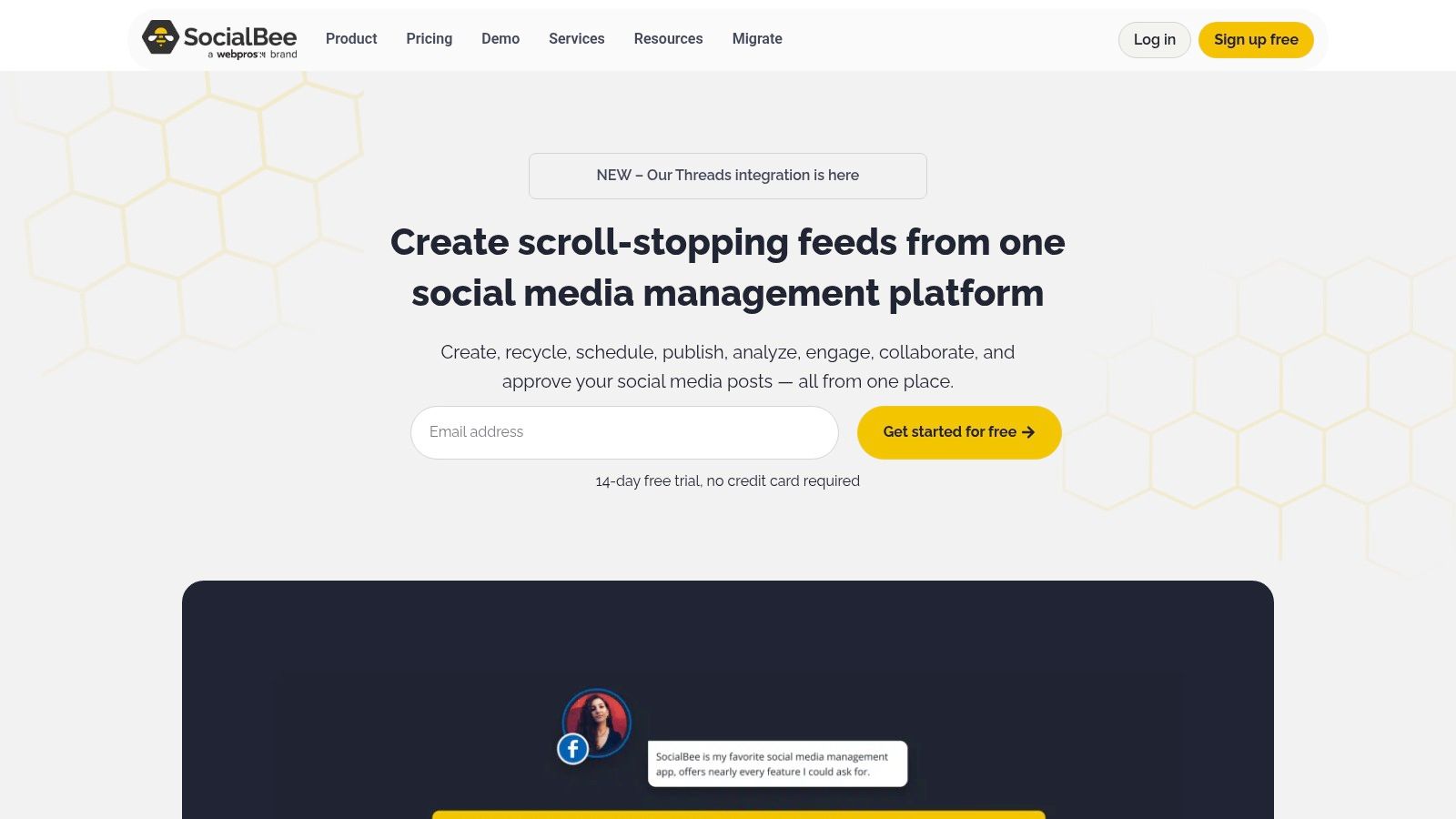
This social media automation tool excels at organizing content into categories. This ensures a balanced mix of topics and prevents your feed from becoming monotonous. The content recycling feature automatically reposts evergreen content at optimal intervals, maximizing its reach and impact. SocialBee offers affordable pricing plans, making it accessible for individuals and small businesses.
Pros and Cons
Pros:
- Efficient content categorization for a balanced posting schedule
- Time-saving content recycling feature extends the life of evergreen content
- Affordable pricing plans suitable for various budgets
Cons:
- Limited third-party integrations compared to other social media automation tools
- Currently lacks a dedicated mobile app for on-the-go management
Implementation and Use Cases
Implementing SocialBee is straightforward. Connect your social media accounts, categorize your content, and set your posting schedule. The tool handles the rest, automatically sharing and recycling posts according to your plan. SocialBee is particularly effective for:
- Content Repurposing: Breathe new life into older, high-performing content by automatically resurfacing it to a new audience.
- Maintaining Consistent Posting: Ensure a regular flow of content, even when you’re busy, thanks to the automated scheduling features.
- Boosting Evergreen Content Reach: Maximize the impact of your best content by strategically recycling it at optimal times.
While SocialBee simplifies content scheduling and distribution, remember that engaging with your audience is still crucial. Use SocialBee as a foundation for consistent posting, and complement it with genuine interaction to build a strong community.
7. CoSchedule
CoSchedule is a robust marketing platform that streamlines social media scheduling, content marketing, and project management within a single interface. It's designed for teams and individuals who need to organize complex campaigns, manage multiple social profiles, and track their progress efficiently. Forget juggling separate tools; CoSchedule aims to be your all-in-one marketing command center.
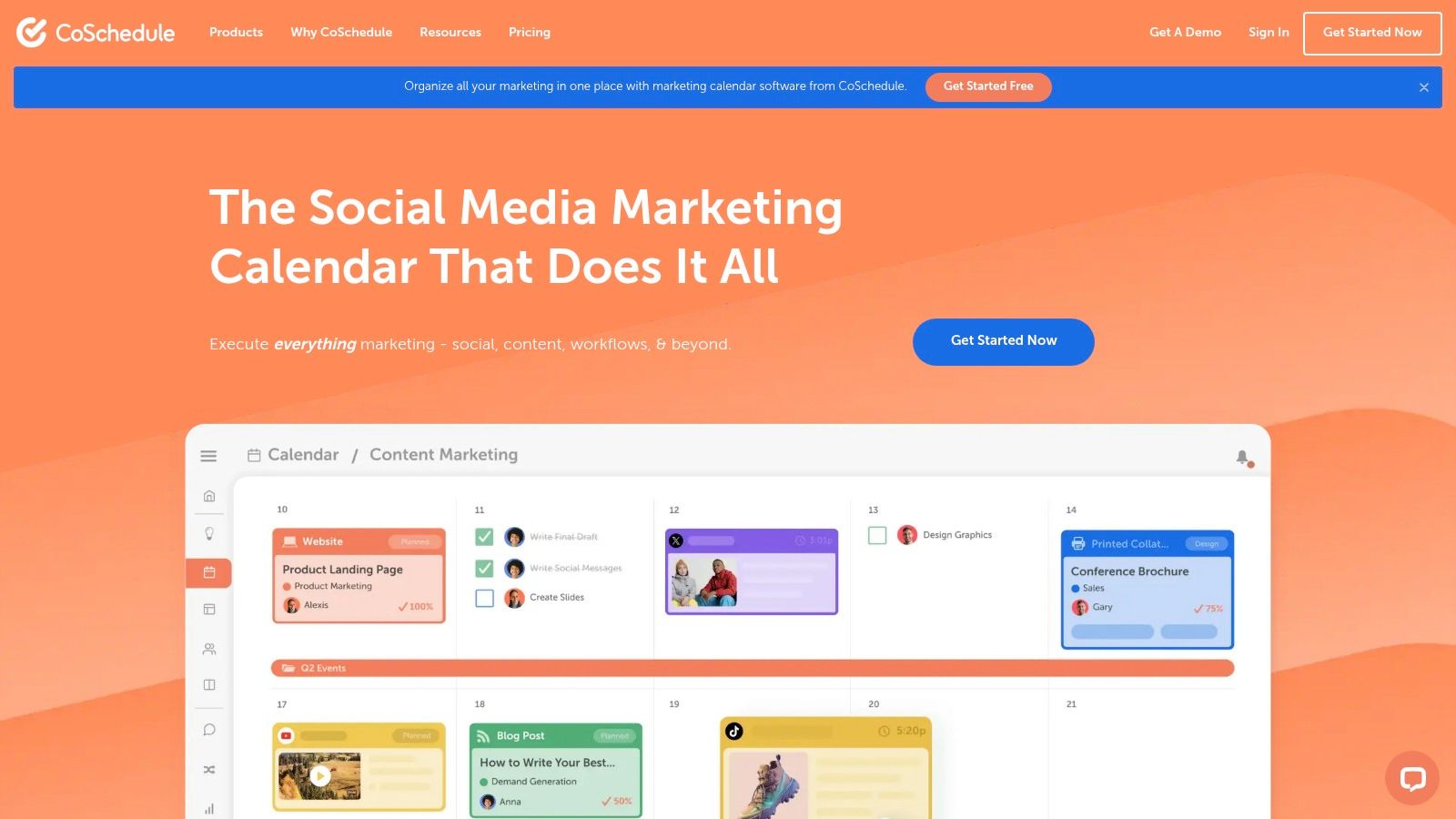
This social media automation tool offers a marketing calendar to visualize campaigns, schedule posts across platforms, and manage content creation. Team collaboration features facilitate task assignments, workflow management, and feedback loops. Robust analytics dashboards track key metrics, providing valuable insights into content performance and audience engagement. Learn more about how a structured content calendar can improve your overall social media performance here.
Pros and Cons
Pros:
- Centralized platform for managing all marketing activities
- Effective tools for team collaboration and project management
- Comprehensive analytics for tracking performance
Cons:
- Limited third-party integrations compared to some competitors
- Advanced features come at a higher price point
Implementation and Use Cases
CoSchedule requires a bit more setup than simpler scheduling tools. However, the initial investment pays off through streamlined workflows and improved team communication. This tool shines in scenarios like:
- Complex Campaign Management: Coordinating social media with other marketing channels (email, blog posts, etc.).
- Team Collaboration: Managing content creation and approval processes across multiple team members.
- Content Repurposing: Easily reschedule and adapt existing content for various social platforms.
While CoSchedule offers comprehensive features, its complexity might overwhelm solo creators or those with limited budgets. Consider your team size and marketing needs when evaluating this platform.
8. Later
Later is a visual content scheduling tool primarily designed for Instagram, although it supports other platforms like Pinterest, Facebook, Twitter, and TikTok. Its core strength lies in its visual planning and scheduling capabilities, allowing users to preview their Instagram feed aesthetically before publishing. This makes it an excellent choice for brands and influencers who prioritize visual storytelling.
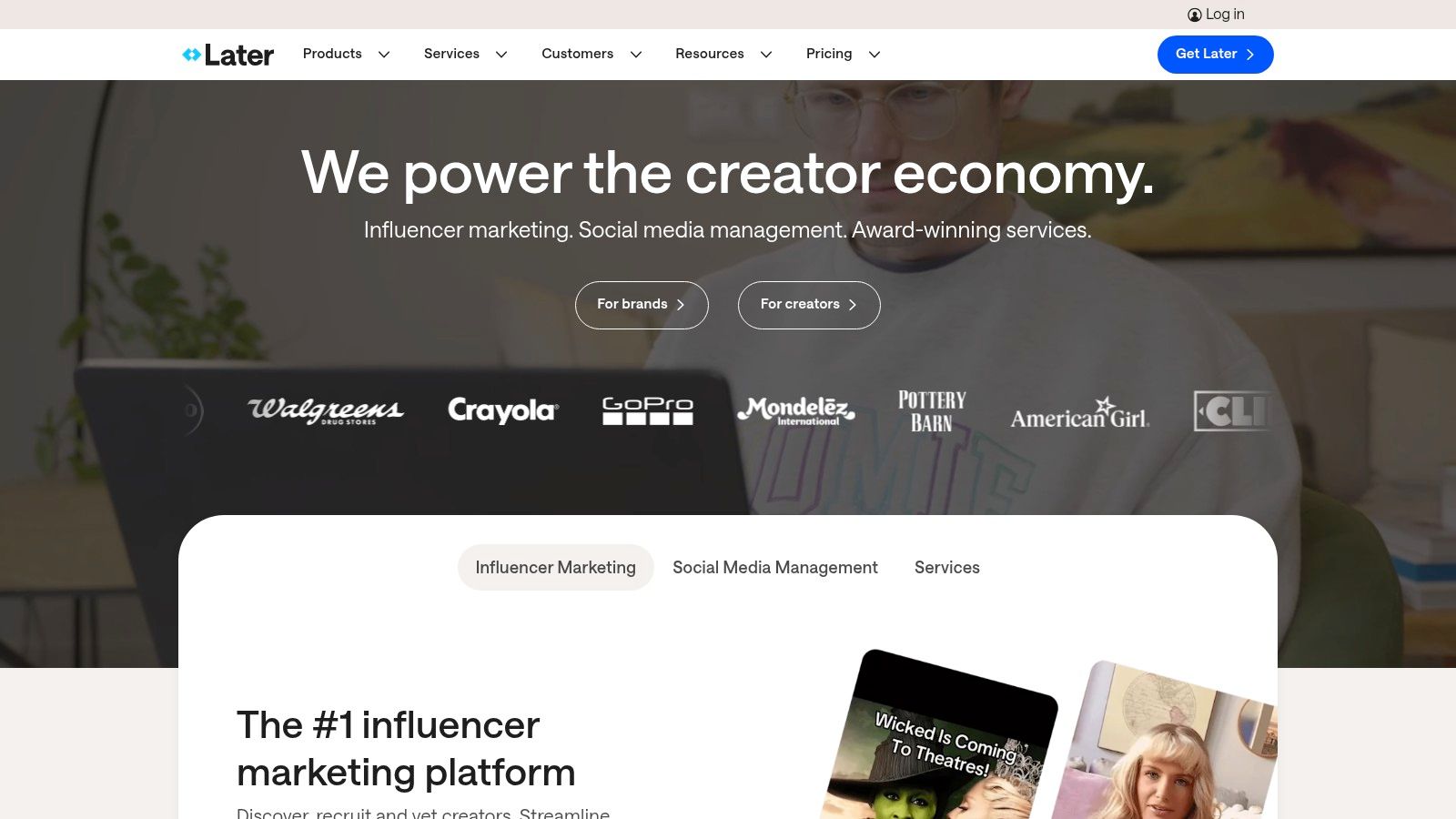
Later streamlines the content creation process with features like a drag-and-drop visual content calendar, hashtag suggestions, and a Linkin.bio tool for driving traffic from Instagram. While the free version offers basic scheduling, paid plans unlock more advanced features like analytics, Instagram Stories scheduling, and user collaboration. This makes it a scalable social media automation tool for businesses of all sizes.
Pros and Cons
Pros:
- User-friendly visual planning and scheduling
- Excellent Instagram-specific features (Stories, carousel posts, Linkin.bio)
- Affordable pricing plans for various needs
Cons:
- Limited functionality for non-visual platforms like Twitter or X
- Analytics are less comprehensive than some dedicated analytics platforms
Implementation and Use Cases
Later is easy to implement. Connect your social media accounts, upload your content, and drag-and-drop posts onto the visual calendar to schedule. This tool is particularly effective for:
- Visual Content Planning: Curate a cohesive and aesthetically pleasing Instagram feed.
- Instagram Marketing: Leverage Later's specific features to maximize reach and engagement.
- Driving Traffic from Instagram: Utilize Linkin.bio to direct followers to specific products or content.
While Later shines with its visual planning and Instagram focus, it's important to remember its limitations on other platforms. Consider your primary social media channels when evaluating its suitability for your social media automation needs.
9. Zoho Social
Zoho Social is a comprehensive social media management platform ideal for businesses juggling multiple accounts. It offers a robust suite of tools for scheduling, monitoring, and analyzing social media activities, all within a user-friendly interface. Forget scattered spreadsheets and manual posting; Zoho Social streamlines your workflow, allowing for efficient content planning and execution.
This social media automation tool shines with its custom scheduling features. You can tailor posting times for each platform to reach your audience when they're most active. The integrated social listening tools allow you to monitor brand mentions and industry keywords, keeping you informed of relevant conversations. Real-time analytics provide actionable insights to refine your social media strategy. Zoho Social also facilitates team collaboration with built-in tools for content creation, review, and approval workflows.
Pros and Cons
Pros:
- Comprehensive feature set covering scheduling, monitoring, and analytics
- Affordable pricing plans suitable for various business sizes
- Effective team collaboration tools for streamlined workflows
Cons:
- Limited integrations outside the Zoho ecosystem may restrict flexibility
- Steeper learning curve for new users compared to simpler tools
Implementation and Use Cases
Zoho Social is best suited for businesses managing a significant social media presence across multiple platforms. It’s particularly effective for:
- Organized Social Media Management: Plan, schedule, and publish content efficiently across all your accounts.
- Brand Monitoring and Reputation Management: Track brand mentions and engage in relevant conversations.
- Data-Driven Strategy Refinement: Leverage real-time analytics to understand performance and optimize campaigns.
While Zoho Social offers a powerful feature set, be prepared for a slight learning curve. The platform's depth requires some initial investment to master its full potential.
10. Sendible
Sendible stands out as a robust social media management tool geared towards agencies and businesses. It offers a comprehensive suite of features, including scheduling, monitoring, and reporting, making it a valuable asset for managing multiple accounts across various platforms. Unlike tools focused solely on engagement, Sendible provides a centralized platform for content planning, execution, and analysis.
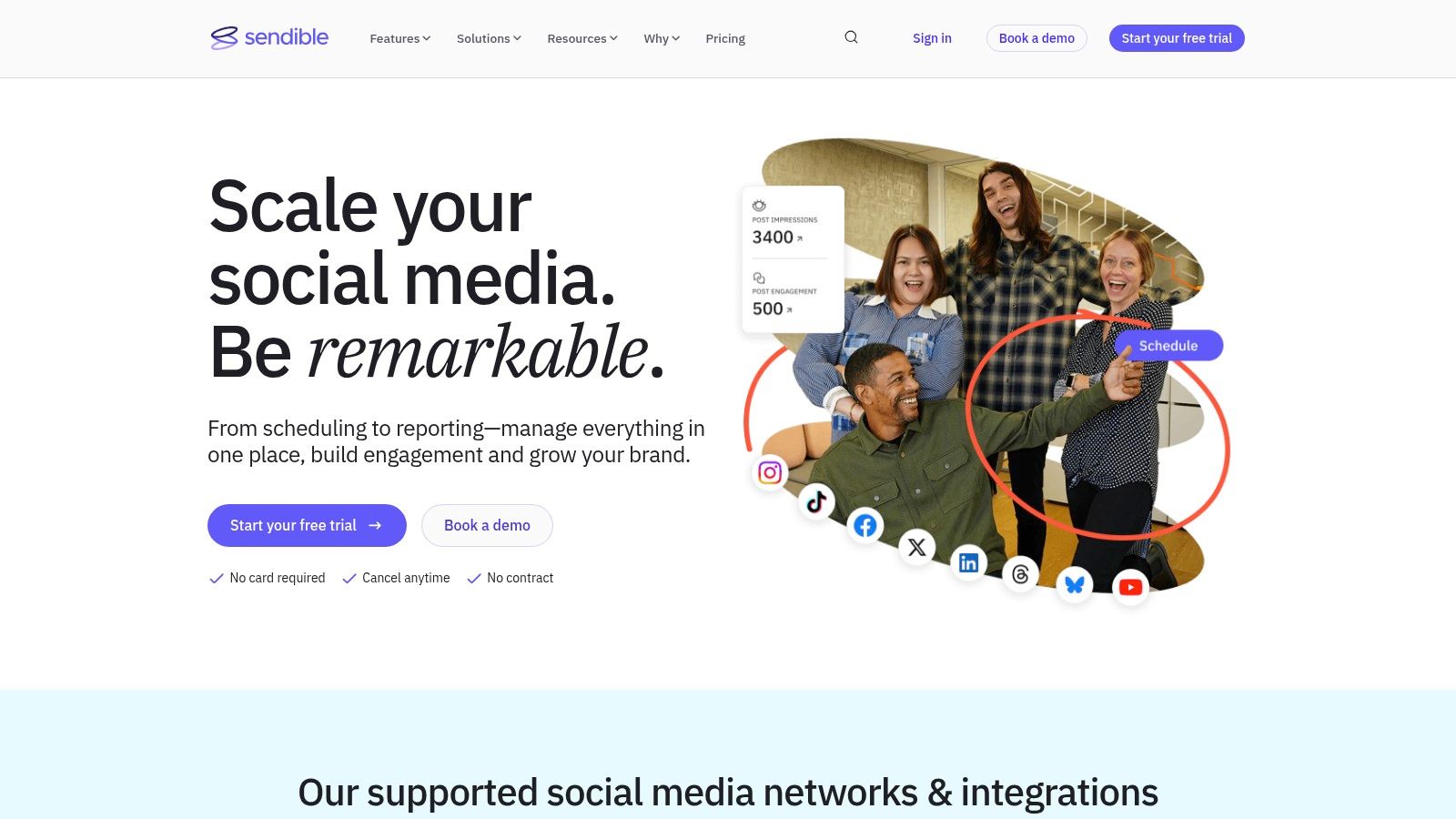
This social media automation tool simplifies workflows with its intuitive interface and powerful features. Its collaborative features allow agencies to manage client accounts efficiently, with customizable permissions for team members. Sendible’s content curation tools also help discover and share relevant industry content, saving time and enhancing social presence. Its in-depth analytics provide actionable insights for optimizing campaigns and demonstrating ROI.
Pros and Cons
Pros:
- Effective collaboration tools for team and client management
- Comprehensive analytics and reporting for performance tracking
- Supports multiple social media platforms for streamlined management
Cons:
- Higher cost compared to some competitors may be a barrier for smaller businesses
- Limited integrations with certain niche platforms may require workarounds
Implementation and Use Cases
Sendible is relatively straightforward to implement. Connecting your social media accounts and configuring settings is a quick process. This tool proves particularly effective for:
- Agency Management: Streamline client onboarding, content scheduling, and performance reporting across multiple accounts.
- Brand Monitoring: Track brand mentions and keywords to understand public perception and identify potential crises.
- Content Marketing: Schedule and distribute content across various platforms, maximizing reach and engagement.
While Sendible provides a comprehensive toolkit, remember that strategy still reigns supreme. The tool facilitates automation, but content quality and audience engagement require thoughtful planning and execution.
11. Loomly
Loomly is a social media management platform geared towards teams and agencies needing robust content creation, scheduling, and analytics tools. Its collaborative features make it ideal for managing complex workflows, approvals, and maintaining brand consistency across various social media channels. Unlike tools focused solely on engagement, Loomly provides a holistic approach to content planning, creation, and performance analysis.

This social media automation tool streamlines content management through a visual calendar, post optimization tips, and in-depth analytics. While Loomly boasts a user-friendly interface, its pricing structure might pose a challenge for smaller creators, with higher costs associated with advanced features. Learn more about Loomly.
Pros and Cons
Pros:
- User-friendly interface facilitates easy navigation and campaign management.
- Effective collaboration tools streamline team workflows and approvals.
- Comprehensive analytics provide detailed insights into content performance.
Cons:
- Limited integrations with certain social media platforms may restrict broader reach.
- Higher cost for advanced features may not suit budget-conscious users.
Implementation and Use Cases
Loomly is straightforward to implement, requiring account creation and platform integration. Its value becomes evident in these use cases:
- Team Collaboration: Streamline content creation, approvals, and scheduling across marketing teams.
- Brand Management: Ensure brand consistency across multiple social media platforms.
- Performance Tracking: Gain in-depth analytics to measure campaign effectiveness and ROI.
While Loomly offers comprehensive social media management, consider its pricing tiers and platform integrations to ensure it aligns with your specific needs and budget.
12. IFTTT (If This Then That)
IFTTT is a versatile social media automation tool empowering users to create custom workflows, or "Applets," between various apps and services. This includes seamless integration across multiple social media platforms, enabling automated tasks like cross-posting and content sharing. IFTTT empowers you to connect your various social media accounts, automating tasks like sharing Instagram posts to Twitter or automatically adding new Facebook photos to a Pinterest board. Its custom triggers enable actions based on specific events, such as automatically saving tweets with a particular hashtag to a Google Drive spreadsheet.
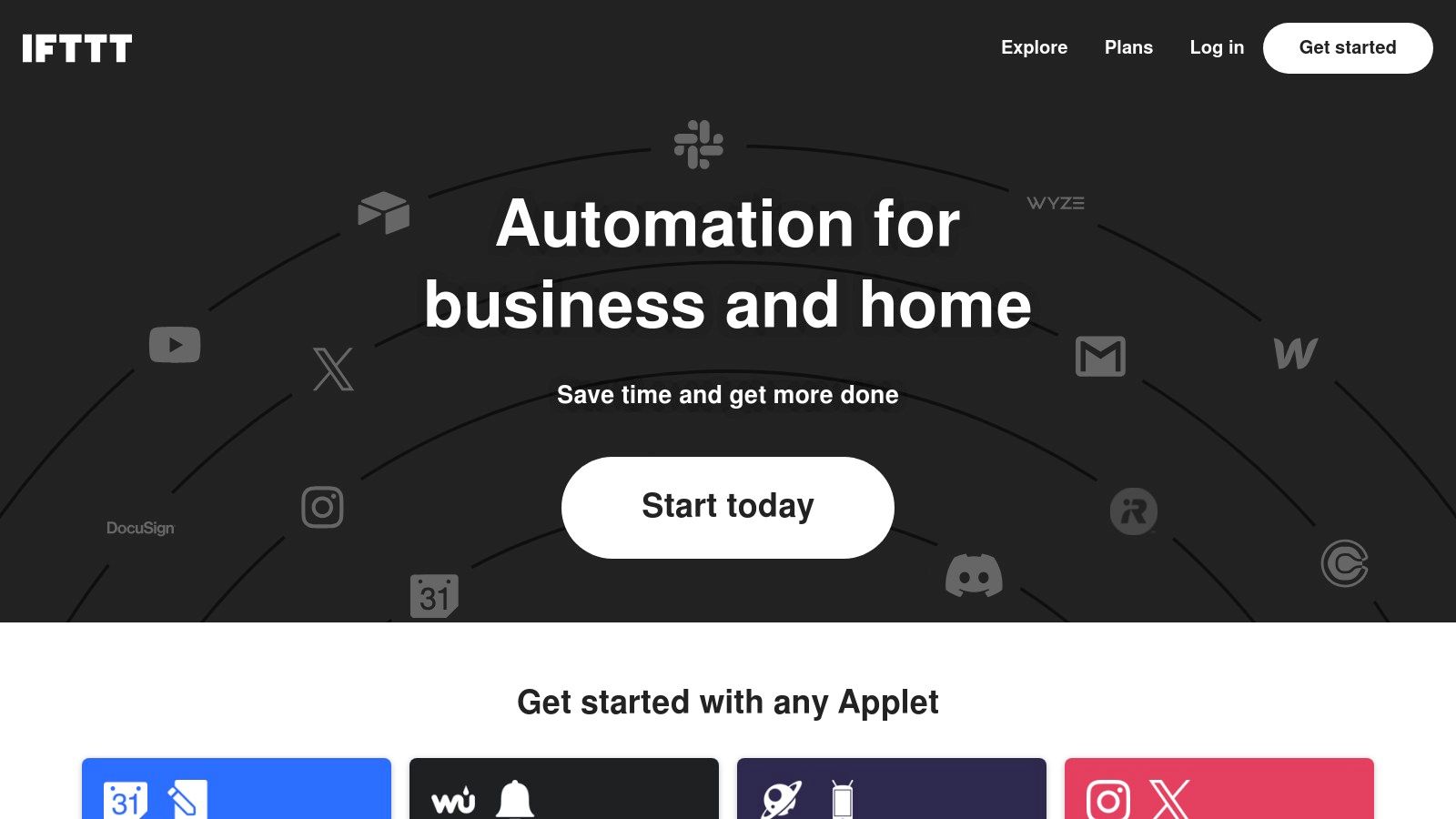
IFTTT's no-code interface makes it incredibly user-friendly, even for those new to social media automation tools. While IFTTT excels at basic automation, analyzing trends for strategic engagement requires a different approach. Learn more about IFTTT (If This Then That). This makes IFTTT an ideal tool for streamlining routine tasks and freeing up time for more strategic social media activities. Its free tier offers substantial functionality, making it an accessible option for individuals and small businesses.
Pros and Cons
Pros:
- Highly flexible and customizable automation workflows.
- Supports a vast range of apps and services.
- Free tier available with robust features.
Cons:
- Analytics and reporting capabilities are limited.
- Setting up and managing Applets can be time-consuming.
Implementation and Use Cases
IFTTT is straightforward to implement. Simply create an account, browse existing Applets, or build your own. This tool is particularly effective for:
- Cross-Posting Content: Share content across multiple platforms automatically.
- Content Curation: Gather content from various sources based on keywords or hashtags.
- Social Media Management: Streamline routine tasks like posting and scheduling.
While IFTTT simplifies automation, it's essential to remember that strategic engagement still requires thoughtful content creation. The tool provides the automation; your content drives the impact.
Top 12 Social Media Automation Tools Comparison
| Tool | Core Features & Unique Selling Points | User Experience & Quality ★★★★☆ | Value Proposition 💰 | Target Audience 👥 | Price Point 💰 |
|---|---|---|---|---|---|
| Reply Guy 🏆 | Real-time trending tweet ID ✨, AI-powered workflow✨ | Saves hours, streamlines engagement | One-time purchase, lifetime access 💰 | Creators, influencers, marketers, beginners | One-time fee, no subscription 💰 |
| Hootsuite | Multi-platform scheduling, analytics, team collaboration | Robust, steep learning curve | High cost, comprehensive tool 💰 | Businesses, marketers, teams | Subscription, higher cost 💰 |
| Buffer | Cross-platform posting, calendar, first comment scheduling | Intuitive, beginner-friendly | Affordable plans 💰 | Small teams, individuals, beginners | Subscription, affordable 💰 |
| Sprout Social | Publishing, unified inbox, advanced reporting, CRM | User-friendly, strong support | Higher price 💰 | Businesses, agencies | Subscription, premium 💰 |
| Agorapulse | Social inbox, publishing, social listening, reporting | Intuitive interface | Higher cost for advanced features 💰 | Businesses, marketers | Subscription, premium 💰 |
| SocialBee | Content categorization & recycling ✨ | Time-saving, affordable | Affordable plans 💰 | Small businesses, content marketers | Subscription, affordable 💰 |
| CoSchedule | Marketing calendar, social scheduling, content mgmt | Centralized, team collaboration | Higher cost 💰 | Marketing teams, agencies | Subscription, premium 💰 |
| Later | Visual scheduling, Instagram focus, hashtag suggestions ✨ | User-friendly, visual planner | Affordable plans 💰 | Instagram users, small businesses | Subscription, affordable 💰 |
| Zoho Social | Scheduling, monitoring, CRM integration | Comprehensive, steeper learning curve | Affordable plans 💰 | Businesses managing multiple accounts | Subscription, affordable 💰 |
| Sendible | Scheduling, collaboration, analytics, social listening | Effective collaboration | Higher cost 💰 | Agencies, businesses | Subscription, premium 💰 |
| Loomly | Content calendar, optimization tips, ad campaigns | User-friendly | Higher cost 💰 | Agencies, marketing teams | Subscription, premium 💰 |
| IFTTT | Custom automation workflows ✨, cross-platform integration | Flexible, no-code interface | Free use 💰 | Tech-savvy users, automation enthusiasts | Freemium/Free |
Choosing the Right Automation Tool: Your Social Media Success Starts Here
Navigating the world of social media automation tools can feel overwhelming. This article has explored twelve leading platforms, from established names like Hootsuite and Buffer to specialized tools like Reply Guy and IFTTT. Each offers unique strengths and weaknesses, catering to diverse needs and budgets. Remember, the "best" tool isn't universal; it's the one that best aligns with your specific goals.
Key Takeaways and Implementation Considerations
Effective social media automation isn't about setting it and forgetting it. It's about strategically using tools to enhance your existing strategy, not replace it. Here are some key factors to consider as you make your decision:
- Platform Focus: Do you primarily use X (formerly Twitter), Instagram, Facebook, or a combination? Some tools excel with specific platforms, while others offer broader integration. Consider where your audience is most active.
- Automation Level: Are you looking for basic scheduling or advanced features like automated replies and chatbots? Determine your desired level of automation and choose a tool that matches.
- Budget: Pricing varies significantly between tools. Factor in your budget and the value each tool provides. Consider free trials or freemium versions to test the waters before committing.
- Team Size: If you're working with a team, look for tools with collaboration features like shared calendars and approval workflows.
- Analytics and Reporting: Robust analytics are crucial for measuring your social media success. Prioritize tools that provide insightful data on engagement, reach, and other key metrics.
Matching Your Needs to the Right Tool
Choosing the right social media automation tool depends heavily on your individual circumstances. Here's a simplified breakdown:
- For X Power Users: Tools like Reply Guy excel in automating engagement and growth specifically on X.
- For All-in-One Management: Platforms like Hootsuite, Sprout Social, and Buffer offer comprehensive social media management across multiple platforms.
- For Streamlined Scheduling: Tools like Later and SocialBee prioritize content scheduling and publishing efficiency.
- For Advanced Automation: Explore IFTTT or Zapier for connecting various apps and automating complex workflows.
Your Social Media Journey Starts Now
Social media automation tools are powerful assets in your digital toolkit. They can save you time, increase your reach, and improve your overall social media performance. By carefully considering your needs and exploring the options discussed in this article, you can choose the perfect tool to empower your social media strategy and achieve your goals.
Don't forget that engagement is key, even with automation. Consider Reply Guy to supercharge your X (formerly Twitter) engagement, automate replies, and build a thriving community. Learn more and start your free trial at Reply Guy.
