Unlocking Your X Growth: Why In-Depth Twitter Account Analysis is Non-Negotiable
On X (formerly Twitter), meaningful growth is driven by data-driven strategy, not guesswork. Simply posting content and hoping for the best is an outdated approach. To build a dedicated audience, expand your reach, and achieve your goals, you must understand what resonates with your followers, what falls flat, and precisely why. This level of insight only comes from a deep and consistent Twitter account analysis. By examining key metrics, you can move beyond surface-level observations to uncover the patterns that fuel success.
The core problem for most creators and marketers is translating raw platform data into a clear action plan. Effective tools solve this by helping you:
- Track follower growth and engagement rates over time.
- Identify your most impactful content and conversations.
- Analyze competitor performance to find strategic advantages.
- Understand audience demographics and behavior.
This guide cuts through the noise to provide an in-depth review of the 12 best platforms designed to elevate your X strategy. Once you've gathered data, understanding how to apply effective social media analytics reporting strategies is crucial to translate those insights into measurable actions. We will explore each tool's unique features, practical use cases, and honest limitations, helping you choose the right solution to turn your analysis into tangible growth.
1. Reply Guy: For Hyper-Focused Engagement and Audience Growth
Reply Guy offers a unique, action-oriented approach to Twitter account analysis, shifting the focus from historical data to real-time engagement opportunities. Unlike traditional analytics platforms that provide broad performance overviews, this Chrome extension is built for creators who want to actively participate in trending conversations to drive growth. Its core function is to identify high-velocity tweets based on metrics you can customize, such as views-per-minute or reply-to-view ratios. This allows you to find viral posts just as they begin to gain momentum, giving your replies maximum visibility.

This tool is particularly effective for new accounts or those struggling to break through the noise. Instead of waiting for your own content to go viral, you can strategically "borrow" the reach of already popular tweets. The AI-assisted workflow helps you quickly craft relevant responses, turning fleeting impressions from high-traffic threads into new, engaged followers. It’s an ideal solution for individuals who value a hands-on, organic growth strategy.
Use Case and Implementation
A perfect use case is for a consultant or small business owner looking to establish authority in a niche. You would set Reply Guy’s filters to monitor keywords relevant to your industry. When the tool flags a rapidly trending tweet from a major influencer in your space, you can jump in with an insightful, value-adding reply. This positions you directly in front of a highly relevant audience, generating profile visits and followers far more efficiently than posting into the void. Setup is simple: install the Chrome extension, log into X, and configure your filters.
- Best For: Individual creators, marketers, and businesses focused on organic growth through direct engagement.
- Pricing: A one-time purchase for lifetime access.
- Pros: Pinpoints high-momentum tweets in real-time, AI-powered workflow streamlines replying, saves hours of manual searching.
- Cons: Limited to the Chrome browser, specialized for reply-based growth, not a comprehensive analytics suite.
- Website: https://www.getreplyguy.com
2. Hootsuite: The All-in-One Social Command Center
Hootsuite expands the concept of Twitter account analysis by integrating it into a comprehensive social media management dashboard. Where specialized tools focus narrowly on one platform or strategy, Hootsuite provides a bird's-eye view of your entire social presence, with X (formerly Twitter) as a key component. Its strength lies in unifying publishing, monitoring, and analytics, allowing you to track how your Twitter performance stacks up against other channels. The platform excels at providing high-level insights, such as content performance metrics and audience behavior patterns.
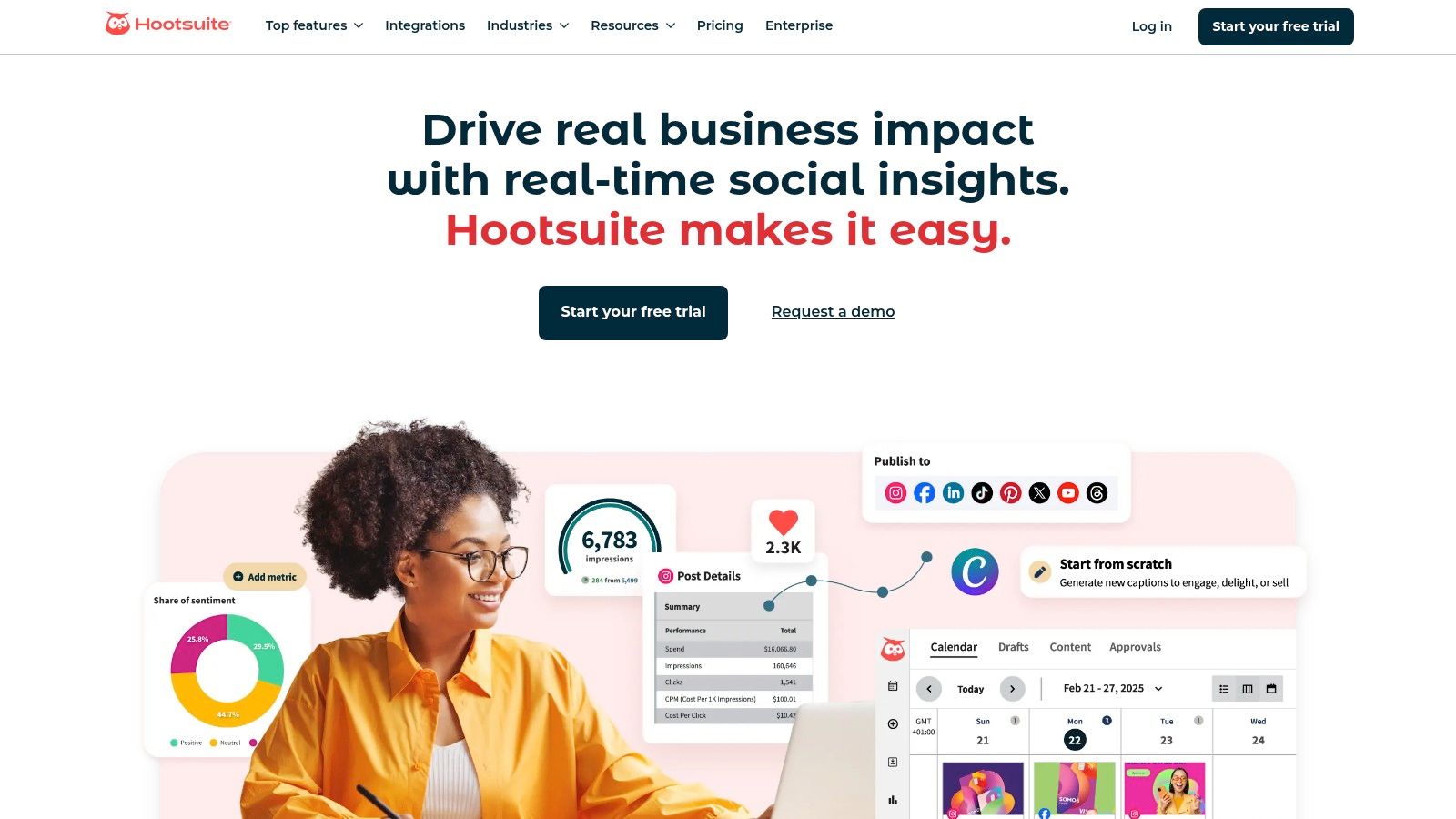
This tool is designed for teams and businesses that need to manage multiple social profiles efficiently. Features like AI-powered content recommendations and its "Best Time to Publish" suggestions help optimize your entire content calendar, not just your tweets. By centralizing your workflow, Hootsuite saves time and provides a cohesive understanding of your digital brand. While it may not offer the granular, real-time engagement features of other tools, its broad analytical power is invaluable for holistic strategy and reporting. For more on optimizing your content calendar, check out these social media engagement strategies.
Use Case and Implementation
A great use case is a marketing agency managing several clients. The agency can use Hootsuite to schedule content across each client's Twitter, Instagram, and Facebook accounts from a single dashboard. They can then generate comprehensive reports that compare channel performance, demonstrate ROI, and use the competitive analysis features to benchmark against rivals. This streamlines client management and reporting. Setup involves connecting your various social accounts through its secure authentication process and configuring your primary dashboard with streams to monitor mentions, keywords, and lists.
- Best For: Marketing teams, agencies, and businesses managing multiple social media accounts.
- Pricing: Tiered subscription plans, from Professional to Enterprise, with a limited free plan available.
- Pros: Manages multiple social networks from one place, user-friendly interface, powerful scheduling and reporting features.
- Cons: Can be expensive for individuals or small businesses, advanced analytics are locked behind higher-tier plans.
- Website: https://hootsuite.com/
3. Sprout Social: For Comprehensive Social Media Management and Analytics
Sprout Social elevates Twitter account analysis from a standalone task to an integrated part of a holistic social media strategy. This platform is designed for businesses and agencies that require robust management and reporting tools across multiple profiles and networks. It provides a sophisticated suite of features, including detailed engagement reports, trend analysis, and competitive insights. Its strength lies in consolidating scheduling, monitoring, and deep analytics into one unified, user-friendly dashboard, making it a command center for professional social media teams.
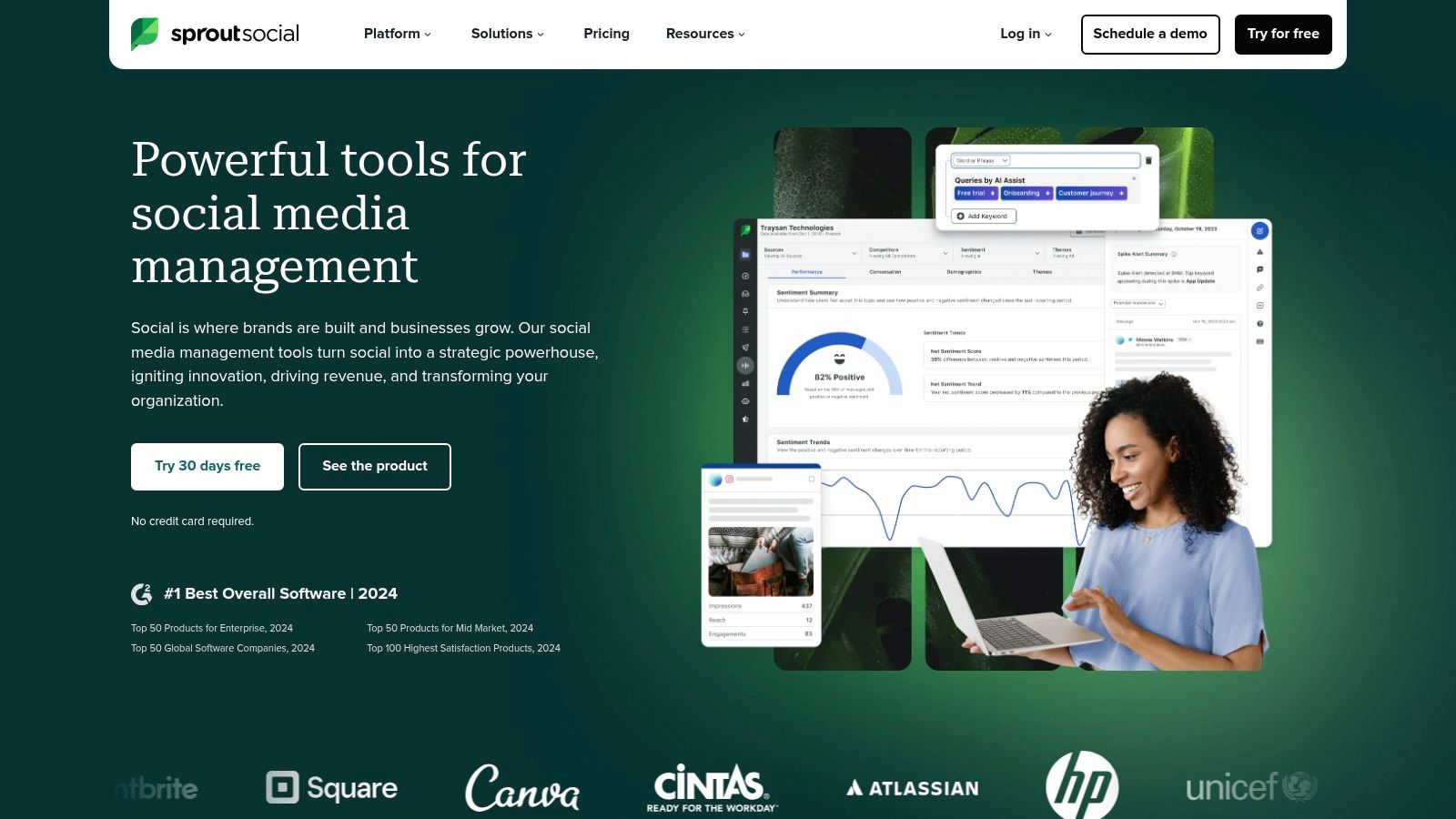
Unlike single-purpose tools, Sprout Social delivers enterprise-grade features like sentiment analysis and AI-powered tweet insights to inform content strategy at a high level. It's built for collaboration, allowing team members to manage workflows and assign tasks seamlessly. By combining powerful publishing tools with its analytical capabilities, it helps brands not only understand their audience but also act on those insights efficiently. For a closer look at how it compares to other platforms, you can find a comprehensive breakdown in this Twitter automation tools guide.
Use Case and Implementation
A marketing agency managing several client Twitter accounts would be an ideal user. The agency can leverage Sprout’s multi-account management to schedule content, monitor brand mentions, and generate custom, white-label reports for each client from a single login. They can use the trend analysis to identify industry conversations and adjust content calendars accordingly, proving ROI through detailed performance metrics. Implementation involves connecting your social profiles and configuring publishing workflows and reporting templates, which is guided by Sprout's excellent customer support.
- Best For: Medium-to-large businesses, marketing agencies, and teams requiring a collaborative, all-in-one social management solution.
- Pricing: Subscription-based plans starting at a higher price point, with different tiers available.
- Pros: Extensive and customizable reporting features, excellent user interface, strong customer support, and multi-account management.
- Cons: Can be expensive for individuals or small businesses, may offer more features than a solo user needs.
- Website: https://sproutsocial.com/
4. Rival IQ: For Deep Competitive Benchmarking
Rival IQ provides a sophisticated layer of Twitter account analysis by focusing squarely on the competitive landscape. While other tools look inward at your own performance, Rival IQ excels at showing you exactly how you stack up against key competitors. It moves beyond simple follower counts to offer detailed benchmarking on engagement rates, post frequency, and content types that are succeeding for others in your industry. This allows you to identify strategic gaps and opportunities based on hard data, not just intuition.
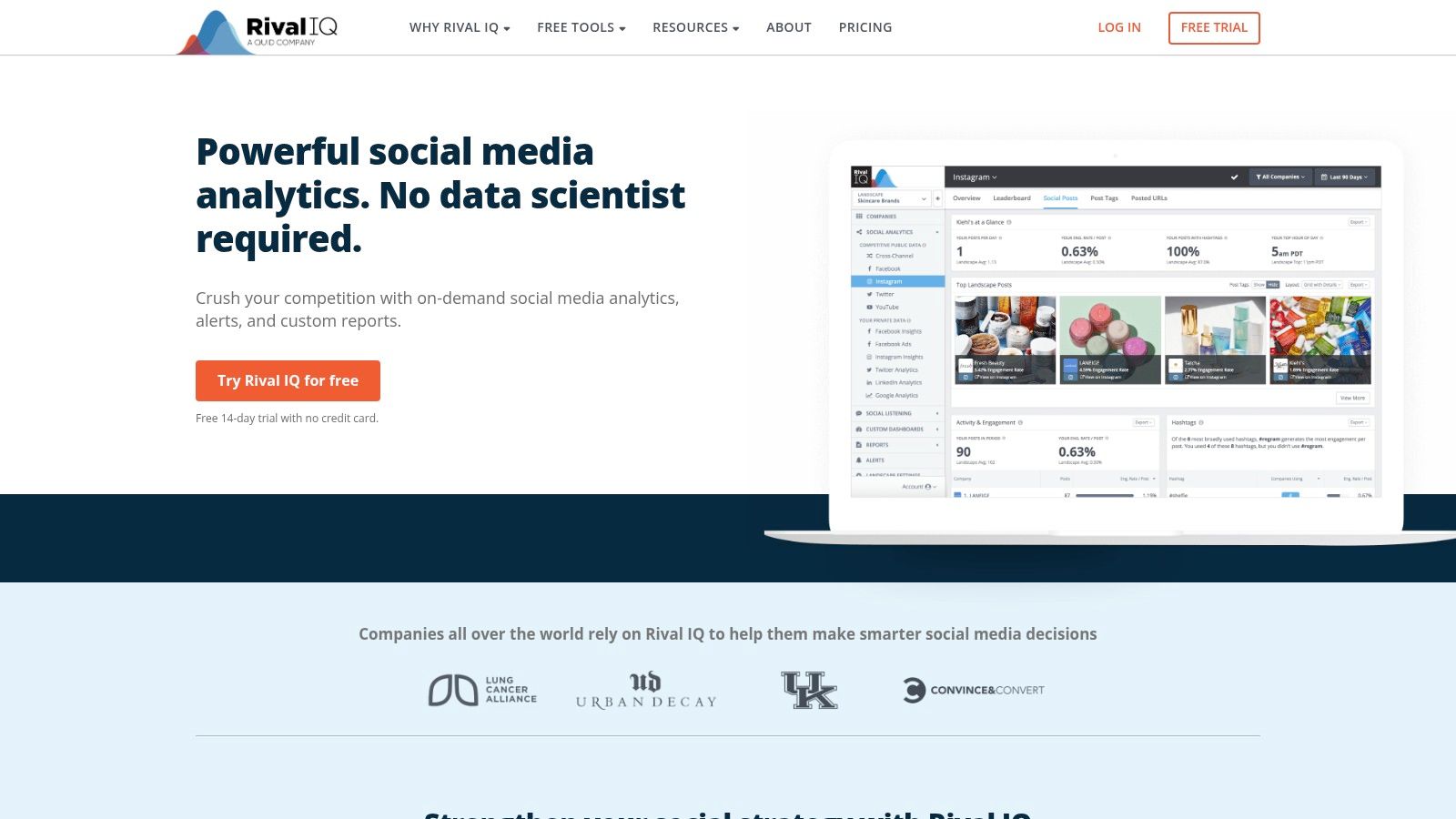
The platform’s strength is its ability to reveal the tactics behind your rivals' success. It automatically identifies their top-performing content, analyzes their hashtag strategy, and even pinpoints the best times of day they post for engagement. This competitive intelligence is invaluable for refining your own content strategy and making more informed decisions about what to post and when.
Use Case and Implementation
A great use case is for a marketing agency managing multiple client accounts. The agency can set up a "landscape" in Rival IQ for each client, grouping them with their top three to five competitors. By analyzing the comparative performance reports, the agency can identify which competitors are gaining traction and why. For example, if a rival's video content consistently outperforms everyone else's, the agency can advise their client to invest more in video. Implementation involves adding your profile and manually defining your competitive set.
- Best For: Marketing agencies, competitive intelligence analysts, and established brands needing to maintain a market edge.
- Pricing: Subscription-based, with plans starting at a higher price point for businesses and agencies.
- Pros: In-depth competitive analysis, detailed content performance insights, actionable recommendations for strategy improvement.
- Cons: Limited historical data access (up to 90 days), complex interface with a learning curve, pricing may be high for small businesses.
- Website: https://www.rivaliq.com
5. Keyhole: For Real-Time Campaign and Hashtag Tracking
Keyhole elevates Twitter account analysis by delivering powerful, real-time insights primarily focused on campaign and hashtag performance. Where other tools might provide delayed reports, Keyhole excels at tracking conversations and metrics as they happen. This makes it an indispensable asset for marketers managing live events, product launches, or time-sensitive brand campaigns. Its platform is designed to visualize data streams, allowing you to monitor the reach, impressions, and sentiment of specific keywords or hashtags instantly.
The tool goes beyond simple mention counting by identifying key influencers driving the conversation and analyzing the demographics of the engaged audience. This granular detail helps you understand not just what is being said, but who is saying it and what impact they have. By providing this level of intelligence, Keyhole enables you to optimize social strategies on the fly, ensuring your messaging resonates with the right people at the right time.
Use Case and Implementation
A prime use case is for a social media manager running a branded hashtag campaign for a conference. Using Keyhole, they can set up a real-time tracker for the event’s hashtag. This allows them to monitor attendee engagement, identify the most influential participants to connect with, and measure the campaign's overall social reach. If negative sentiment begins to emerge, the team can react immediately to address concerns. Implementation involves linking your X account and defining the keywords, hashtags, or accounts you wish to monitor.
- Best For: Marketing agencies, brands, and event managers who need to monitor live campaigns and measure hashtag ROI.
- Pricing: Subscription-based, with plans tailored to different levels of usage and features.
- Pros: Excellent real-time data tracking, comprehensive hashtag and keyword analytics, user-friendly and highly visual interface.
- Cons: Higher subscription cost can be prohibitive for smaller users, some reports of occasional data inaccuracies, limited integration options.
- Website: https://keyhole.co/
6. Agorapulse: The All-in-One Social Media Management Hub
Agorapulse offers a powerful, consolidated suite for managing your entire social media presence, with Twitter account analysis being a core strength. Unlike tools focused solely on one network, Agorapulse integrates Twitter analytics into a broader management workflow, making it perfect for teams and agencies. It excels at delivering comprehensive, presentation-ready reports that cover everything from audience growth and engagement metrics to hashtag performance and content ROI. This holistic view helps you understand how your Twitter strategy fits within your larger marketing efforts.
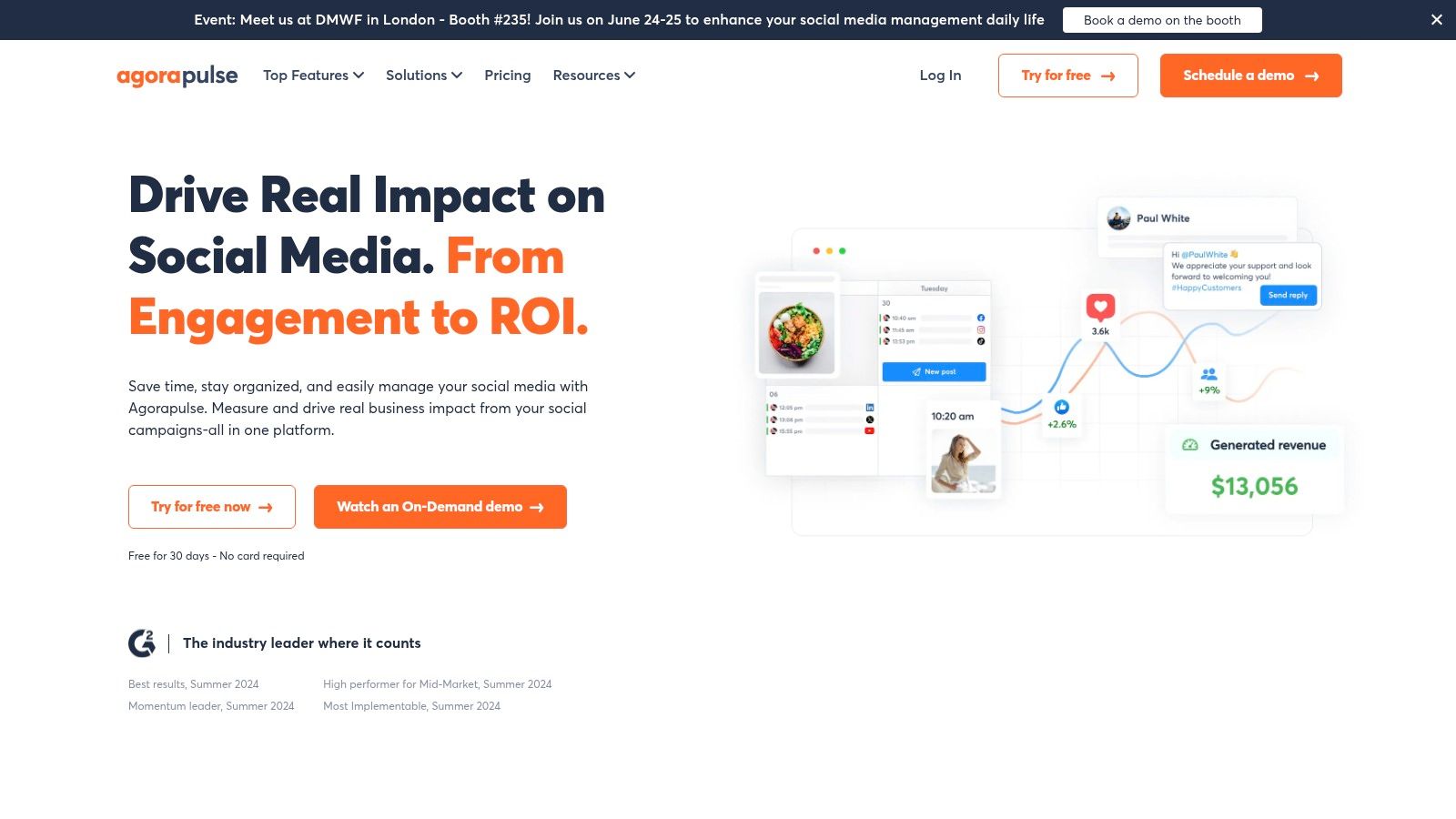
This platform is particularly valuable for organizations where accountability and collaboration are key. Its unified social inbox and team-based approval workflows prevent duplicate replies and ensure brand messaging stays consistent. The ability to track team response times and assign conversations makes it a robust solution for customer service and community management on Twitter. Agorapulse provides the data-driven insights needed to justify social media spend and demonstrate campaign success to stakeholders.
Use Case and Implementation
A great use case is for a marketing agency managing multiple client Twitter accounts. The agency can use Agorapulse to create separate, brandable reports for each client, demonstrating follower growth, top-performing tweets, and community engagement levels. Implementation involves connecting your Twitter profile and any other social accounts, then configuring your dashboard widgets and automated reports. You can also set up inbox rules to automatically assign mentions containing keywords like "support" or "complaint" to a specific team member.
- Best For: Marketing agencies, social media teams, and businesses needing a comprehensive management and reporting tool.
- Pricing: Offers multiple paid subscription tiers after a free trial.
- Pros: Excellent all-in-one reporting capabilities, user-friendly interface, strong team collaboration features.
- Cons: Higher price point makes it less accessible for individuals, integrations can be limited compared to specialized tools.
- Website: https://www.agorapulse.com/
7. Followerwonk: For Deep Follower Demographics and Competitor Insights
Followerwonk, part of the Moz ecosystem, provides a specialized form of Twitter account analysis by focusing intensely on your audience composition. Instead of broad performance metrics, it dives deep into who your followers are, where they are located, and when they are most active. Its powerful bio search function allows you to find and connect with specific influencers or potential customers by searching keywords within Twitter profiles, a feature unmatched by most general-purpose analytics tools. This makes it an invaluable resource for understanding the human element behind the follower count.
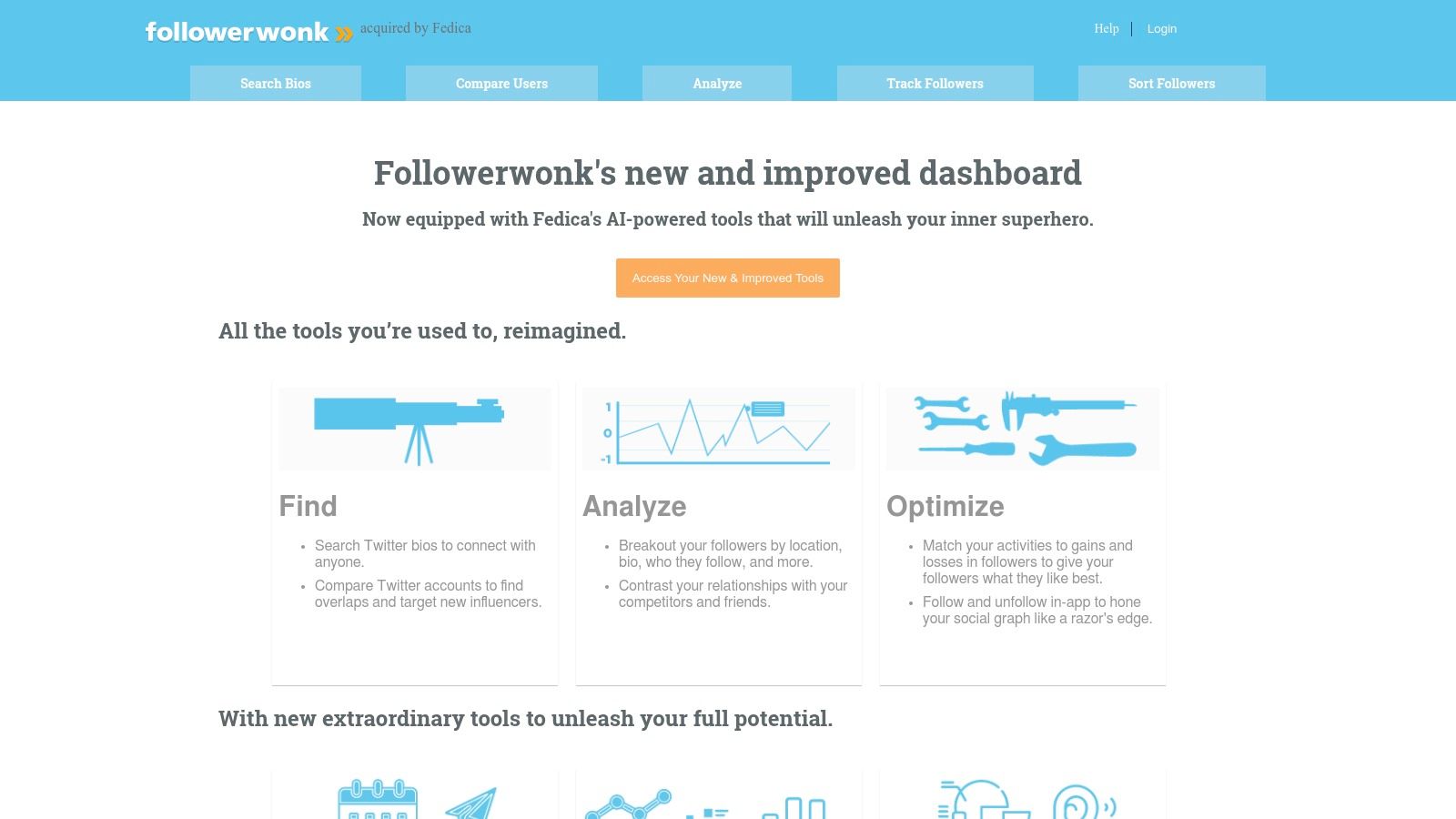
The platform excels at comparative analysis, allowing you to juxtapose your followers with those of your competitors. By visualizing the overlap, you can identify untapped audiences and refine your content strategy to attract them. Followerwonk generates clear, visual reports on follower activity, helping you determine the optimal times to post for maximum engagement. It’s a strategic tool designed for marketers who need to base their decisions on concrete audience data rather than guesswork.
Use Case and Implementation
A great use case is for a B2B SaaS company aiming to connect with decision-makers in a specific industry. Using Followerwonk’s "Search Bios" feature, you can search for terms like "Head of Marketing" or "CMO." You can then analyze these users' followers to understand their interests and compare them to your own audience. This data helps you tailor content that resonates with high-value prospects. Implementation is straightforward: sign in with your X account, grant permissions, and start exploring the analysis and search tabs.
- Best For: Social media managers, digital marketers, and brands focused on audience intelligence and competitor analysis.
- Pricing: Offers a free plan with limited features; paid plans provide full access.
- Pros: In-depth follower analytics and segmentation, powerful bio search function, excellent for competitor analysis.
- Cons: Some features are locked behind a paywall, interface feels slightly dated, lacks content scheduling.
- Website: https://followerwonk.com/
8. Twitonomy: For In-Depth Competitor and Profile Benchmarking
Twitonomy is a powerful tool for anyone serious about a deep-dive twitter account analysis, especially when it comes to understanding competitors. It moves beyond surface-level metrics to provide a granular breakdown of any public Twitter profile, including your own. The platform excels at generating detailed analytics reports on user activity, engagement patterns, most-used hashtags, and even the users another account most frequently replies to or retweets. This makes it an indispensable resource for reverse-engineering successful strategies in your niche.
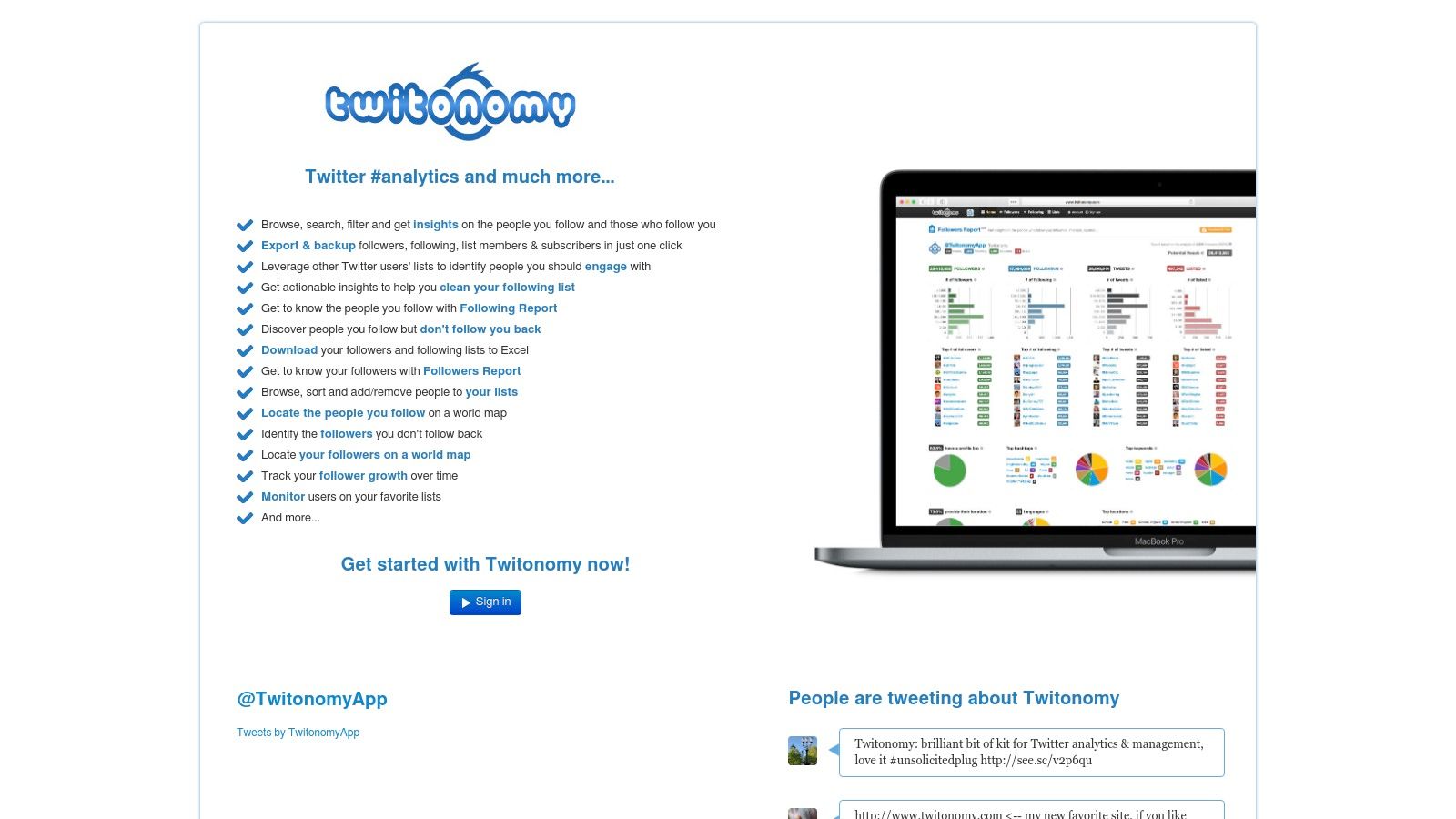
Where Twitonomy shines is in its comprehensive competitive intelligence capabilities. You can directly compare your profile against key competitors or industry leaders, benchmarking everything from tweet frequency to engagement rates. It also offers practical suggestions, such as identifying the optimal times to tweet based on when your followers are most active. While it lacks the real-time engagement focus of other tools, its strength lies in providing the strategic data needed to build a long-term, data-informed content plan. You can learn more about understanding these engagement metrics on getreplyguy.com to better leverage Twitonomy's reports.
Use Case and Implementation
A social media manager could use Twitonomy to create a quarterly competitive analysis report. You would input the Twitter handles of your top three competitors to generate detailed reports on their performance. By analyzing their most successful content, top-performing hashtags, and peak engagement times, you can identify gaps in their strategy and refine your own content calendar. Setup involves simply logging in with your X account, after which you can immediately start analyzing any public profile by entering their username.
- Best For: Social media managers, digital strategists, and businesses focused on competitive intelligence and data-driven content strategy.
- Pricing: Offers a free plan with basic analytics and a premium plan for advanced features like follower exports and deeper analysis.
- Pros: Excellent for in-depth competitor analysis, provides comprehensive and customizable reports, helps optimize tweet timing.
- Cons: The interface has a slight learning curve, premium features are subscription-based, and it lacks real-time monitoring capabilities.
- Website: https://www.twitonomy.com/
9. Brandwatch: For Enterprise-Level Social Listening and Market Intelligence
Brandwatch elevates Twitter account analysis from simple performance metrics to a comprehensive market intelligence operation. It is an enterprise-grade platform that excels in social listening, allowing organizations to monitor brand mentions, track competitor activity, and gauge public sentiment on a massive scale. Its power lies in processing vast amounts of conversational data from X and other social platforms, using AI to categorize mentions by topic, intent, and emotion. This provides a deep, qualitative understanding of what people are saying about your brand, your industry, and your rivals.
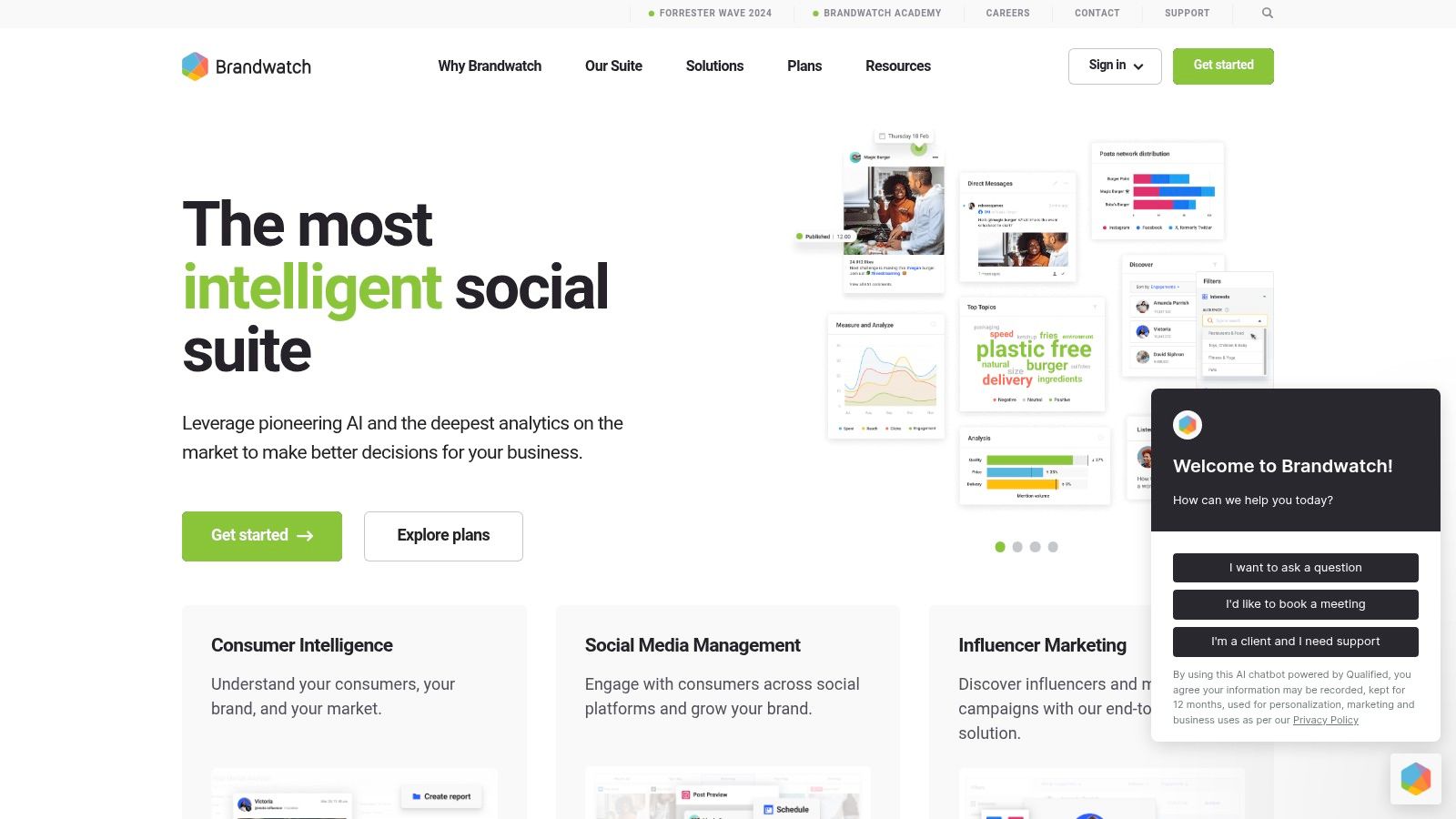
Unlike tools focused on individual account growth, Brandwatch is designed for strategic decision-making. It helps large teams identify emerging trends, manage brand reputation during a crisis, and discover key influencers to partner with. The platform’s customizable dashboards and in-depth reporting are built to inform entire marketing, PR, and product development strategies. For those interested in how such high-level competitive analysis works, you can explore other tools for analyzing other Twitter accounts to understand the landscape.
Use Case and Implementation
A global consumer brand could use Brandwatch to monitor conversations around a new product launch on X. By setting up queries to track launch-specific hashtags and keywords, the marketing team can get real-time feedback on customer reception, identify product issues being discussed, and measure the campaign’s share of voice against competitors. This data allows for agile adjustments to messaging and provides valuable insights for future campaigns. Implementation is a consultative process, often involving onboarding sessions with Brandwatch experts to configure the complex queries and dashboards required for your specific business goals.
- Best For: Large enterprises, marketing agencies, and PR firms needing deep social intelligence and competitive benchmarking.
- Pricing: Custom pricing available upon request; not publicly listed.
- Pros: Unmatched social listening capabilities, advanced AI-powered sentiment analysis, highly detailed competitive insights.
- Cons: Pricing is prohibitive for smaller businesses, can have a steep learning curve due to its complexity.
- Website: https://www.brandwatch.com/
10. TweetReach: For Measuring Your True Social Footprint
TweetReach specializes in one crucial aspect of twitter account analysis: measuring the actual reach and exposure of your content. While other tools focus on your direct followers, TweetReach calculates the total audience size your tweets, mentions, or hashtags have impacted, including impressions from retweets and replies. This provides a far more accurate picture of your content's true social footprint by quantifying not just who you reached, but who your audience reached on your behalf.
The platform is designed to answer one simple question: "How far did my message travel?" It excels at providing snapshot reports that track the potential audience and most impactful contributors for specific campaigns, keywords, or user handles. This makes it an indispensable tool for measuring the ROI of influencer collaborations or hashtag campaigns, as it clearly visualizes the extended network effect of your social media activity.
Use Case and Implementation
A perfect use case is for a PR agency or brand manager launching a new product with a specific hashtag. By running a TweetReach report on that hashtag, they can instantly see the total estimated reach, the top contributing accounts amplifying the message, and a timeline of activity. This data is invaluable for campaign reporting and identifying key influencers for future engagement. Implementation is straightforward: you log in via the website, enter the account handle, keyword, or hashtag you want to analyze, and the tool generates a comprehensive report.
- Best For: PR agencies, brand managers, and marketers measuring campaign reach and identifying key amplifiers.
- Pricing: Offers a free snapshot report with limited data; paid plans are required for full historical data and advanced features.
- Pros: Excellent at measuring true reach and exposure, identifies top contributors and influencers, user-friendly interface for quick reports.
- Cons: Free version is very limited, premium plans can be costly for smaller users, less focused on follower-growth mechanics.
- Website: https://tweetreach.com/
11. Minter.io: For Clear, Actionable Performance Insights
Minter.io provides a streamlined and highly accessible platform for Twitter account analysis, making it a strong choice for users who need clear, straightforward data without overwhelming complexity. It excels at tracking core performance indicators like follower growth, post engagement, and audience demographics. The platform's strength lies in its ability to translate raw data into actionable insights, such as identifying the best times to post and highlighting top-performing content formats to guide your future strategy.
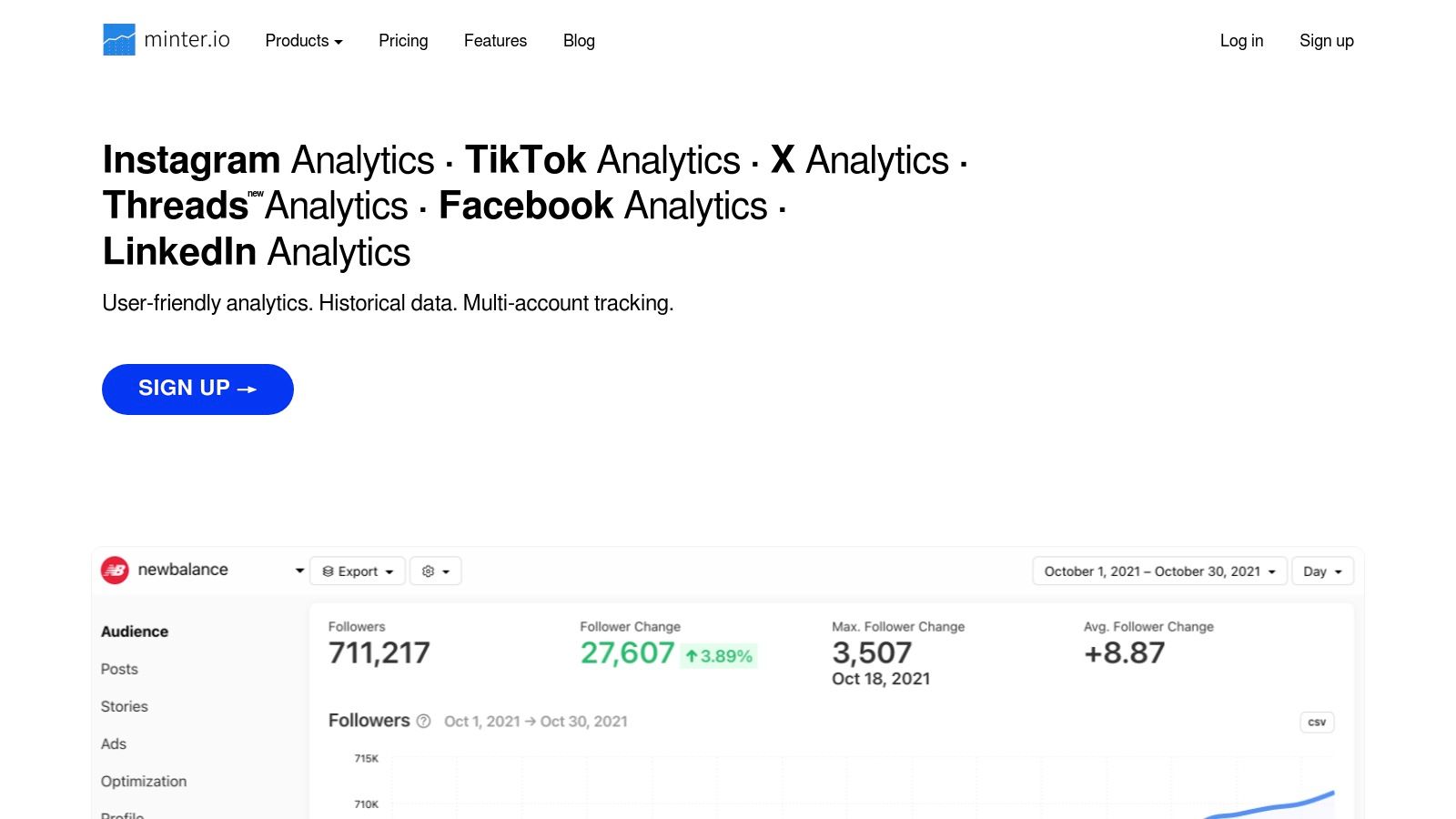
Unlike more complex enterprise-level tools, Minter.io focuses on delivering essential analytics in a clean, user-friendly interface. It automates the process of generating performance reports, saving social media managers significant time. This focus on simplicity and efficiency makes it an excellent starting point for anyone looking to make data-driven decisions to improve their Twitter presence without a steep learning curve. For more detailed insights on using such platforms, you can learn more about Twitter account analysis to enhance your strategy.
Use Case and Implementation
A social media manager for a growing e-commerce brand would find Minter.io particularly useful. They can connect their Twitter account to track daily follower gains and losses, pinpointing which campaigns or posts correlate with audience growth. By analyzing the "Best Time to Post" report, they can schedule promotional tweets for maximum visibility and engagement, directly impacting traffic and sales. Implementation is quick: simply sign up, authorize your Twitter profile, and the platform begins populating your dashboard with historical and ongoing data.
- Best For: Small to medium-sized businesses, social media managers, and agencies needing reliable, easy-to-digest analytics.
- Pricing: Offers several subscription tiers based on the number of profiles and data retention needs.
- Pros: Very user-friendly interface, affordable pricing structure, comprehensive core analytics, automated reporting.
- Cons: Lacks some advanced features found in enterprise tools, primarily focused on Twitter with limited cross-platform analysis.
- Website: https://minter.io/
12. SocialPilot: For Scalable Agency and Brand Management
SocialPilot offers a robust and streamlined platform for Twitter account analysis, designed primarily for marketing agencies and brands juggling multiple social profiles. While it functions as an all-in-one social media tool, its Twitter-specific features provide a comprehensive solution that extends beyond simple analytics into content scheduling and team collaboration. This integration makes it a powerhouse for coordinating large-scale campaigns where performance data must directly inform content strategy without switching between different applications.
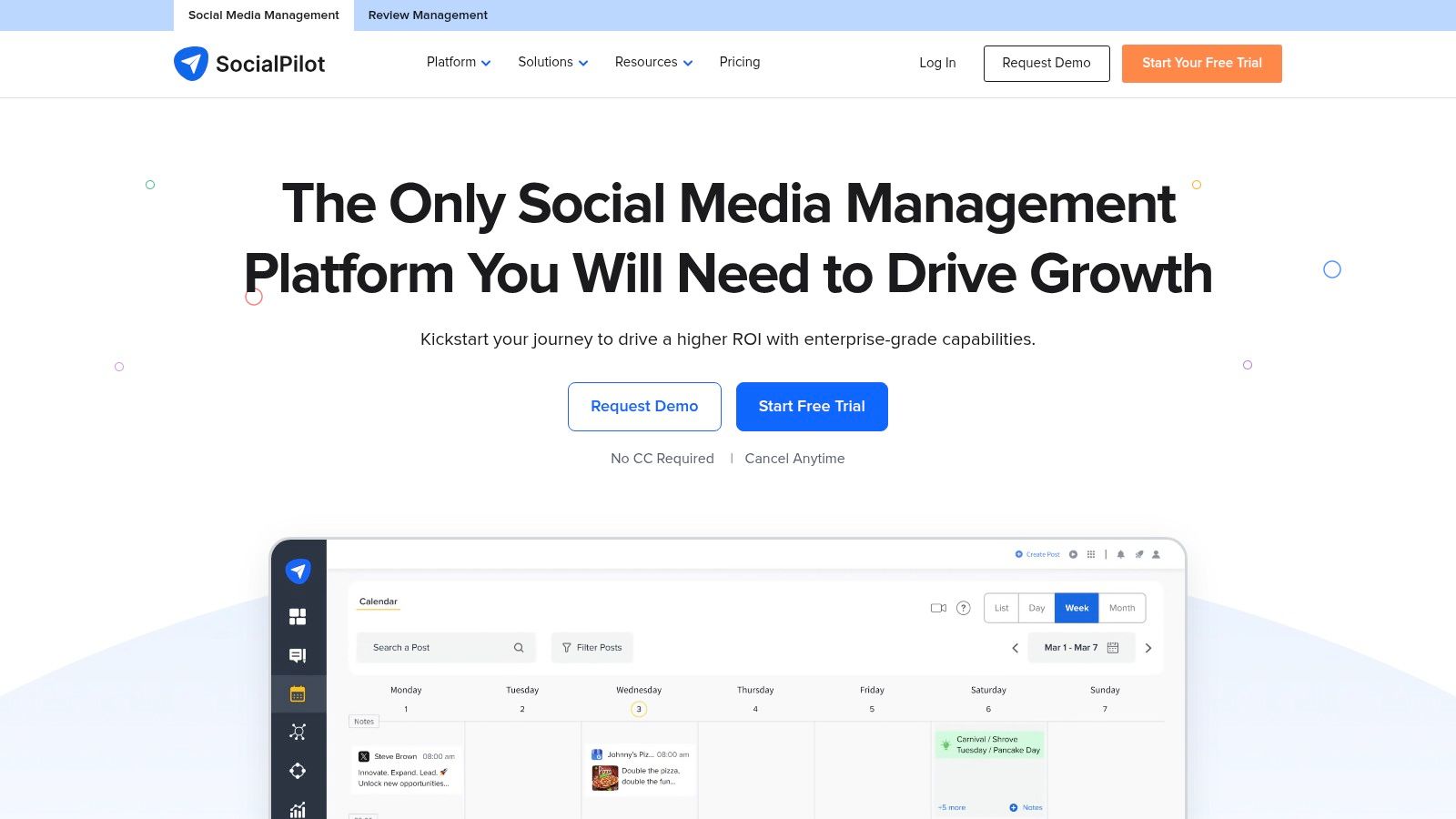
The platform excels at simplifying complex workflows. Its content calendar and bulk scheduling capabilities allow teams to plan and execute a consistent posting schedule efficiently. The analytics suite provides clear, actionable reports on audience growth, engagement rates, and top-performing content, making it easy to demonstrate ROI to clients or stakeholders. It also includes competitor analysis, allowing you to benchmark your performance against others in your industry.
Use Case and Implementation
An ideal use case is a digital marketing agency managing Twitter accounts for five different clients. The team can use SocialPilot to create unique content schedules for each client, collaborate on post creation, and get approvals within the platform. At the end of the month, they can generate white-labeled PDF reports for each client, detailing key metrics and growth. Implementation is straightforward: connect your Twitter accounts, invite team members, and start populating the content calendar.
- Best For: Agencies, social media managers, and businesses that need to manage multiple Twitter profiles efficiently.
- Pricing: Subscription-based, with various tiers depending on the number of accounts and users.
- Pros: Excellent for managing multiple accounts at scale, clean user interface, affordable pricing tiers.
- Cons: Lacks some of the deep, advanced analytics of more specialized tools, focuses more on management than granular analysis.
- Website: https://www.socialpilot.co/
Twitter Account Analysis Tools Comparison
| Tool | Core Features / Capabilities | User Experience / Quality ★★★★☆ | Value Proposition 💰 | Target Audience 👥 | Unique Selling Points ✨ |
|---|---|---|---|---|---|
| 🏆 Reply Guy | Trending tweet filters, AI-powered engagement workflow | ★★★★☆ | One-time purchase, lifetime access 💰 | Influencers, marketers, small teams, hobbyists 👥 | AI-driven tweet selection, saves hours, no subscription ✨ |
| Hootsuite | Unified social media dashboard, analytics, AI recommendations | ★★★★☆ | Subscription-based, higher cost 💰 | Social media managers, businesses 👥 | Multi-platform management, best time to publish suggestions ✨ |
| Sprout Social | Advanced engagement & trend reports, multi-account mgmt | ★★★★☆ | Premium pricing 💰 | Agencies, businesses 👥 | Customizable reports, AI tweet insights ✨ |
| Rival IQ | Competitive benchmarking, hashtag & time analysis | ★★★☆☆ | Higher price tier 💰 | Businesses focusing on competition 👥 | Deep competitive insights, AI topic ID ✨ |
| Keyhole | Real-time hashtag & campaign tracking | ★★★★☆ | Subscription, higher cost 💰 | Marketers, campaign managers 👥 | Real-time data, influencer ID ✨ |
| Agorapulse | Real-time analytics, engagement metrics, collaboration | ★★★★☆ | Subscription pricing 💰 | Teams, social media managers 👥 | Team collaboration, follower growth tracking ✨ |
| Followerwonk | Follower insights, bio searches, growth tracking | ★★★☆☆ | Freemium model 💰 | Marketers, analysts 👥 | In-depth follower data, competitor analysis ✨ |
| Twitonomy | Profile analytics, competitor benchmarking | ★★★☆☆ | Freemium with costly premium 💰 | Power users, analysts 👥 | Tweet timing optimization, detailed analytics ✨ |
| Brandwatch | Social listening, sentiment analysis, influencer ID | ★★★★☆ | Pricing not public | Enterprises, market researchers 👥 | AI sentiment analysis, social listening across platforms ✨ |
| TweetReach | Real-time hashtag tracking, competitive analysis | ★★★★☆ | Freemium, premium costly 💰 | Marketers, agencies 👥 | Real-time analytics, best time to tweet ID ✨ |
| Minter.io | Follower growth, post performance, content optimization | ★★★★☆ | Affordable subscription 💰 | Small businesses, marketers 👥 | Clean UI, post-level metrics, best time to post ✨ |
| SocialPilot | Competitor analysis, scheduling, content management | ★★★☆☆ | Affordable subscription 💰 | Agencies, brands managing multiple accounts 👥 | Scalable multi-account mgmt, collaboration ✨ |
Choosing the Right Tool to Supercharge Your X Strategy
We've explored a comprehensive landscape of tools designed to dissect, understand, and optimize your presence on X (formerly Twitter). From enterprise-grade behemoths like Sprout Social and Brandwatch to specialized platforms like Followerwonk, the right solution for your twitter account analysis truly depends on your specific goals, team size, and budget. The journey from raw data to strategic growth is paved with the insights these tools provide.
The key takeaway is that data without action is just noise. While a platform like Hootsuite excels at scheduling and broad-stroke reporting, and Rival IQ offers unparalleled competitive intelligence, the ultimate value lies in translating those analytics into tangible results, like new followers and increased engagement. The most effective strategy involves not just monitoring metrics but actively participating in the conversations that matter.
Making Your Final Decision
Selecting the right tool requires a clear-eyed assessment of your needs. Before you commit to a subscription, ask yourself these critical questions:
- What is my primary goal? Are you focused on brand monitoring (Brandwatch), deep competitor analysis (Rival IQ), all-in-one management for a team (Agorapulse), or direct, authentic audience growth (Reply Guy)?
- What is my budget? Solutions range from free or freemium tools like Twitonomy to significant enterprise investments. Be realistic about your return on investment.
- How much time can I commit? Some platforms have a steep learning curve and require dedicated time to manage. Others are built for quick, efficient action.
- What level of data do I need? Basic engagement metrics might be enough for a creator, while a large brand may need sentiment analysis and trend tracking. When considering an analytics tool, assess its capacity for advanced insights; learning how predictive analytics can boost your marketing strategy can help you evaluate which tools offer true, forward-looking value beyond basic reporting.
From Analysis to Action: The Final Step
Ultimately, the best twitter account analysis is one that fuels a repeatable growth engine. It’s not just about tracking your follower count; it’s about understanding the "why" behind the numbers. Why did one post perform better than another? Who are the most engaged people in your niche? Which conversations could you join to attract new followers?
The most powerful approach combines passive analysis with proactive engagement. Use the data from these tools to identify opportunities, then step into the arena to build relationships and provide value. This closes the loop between insight and impact, turning your X account from a broadcast channel into a community hub. The right tool won't just give you charts; it will empower you to build a thriving presence, one meaningful interaction at a time.
Ready to move beyond passive analytics and start actively growing your audience? Reply Guy helps you find the most relevant conversations on X and provides AI-powered assistance to craft authentic replies, turning your twitter account analysis into a direct pipeline for new, engaged followers. Stop just tracking metrics and start making connections that count.
