Why Strategic Twitter Scheduling Changes Everything

Sporadic Twitter posting leads to inconsistency and hinders building a strong online presence. Think of it like constructing a building without a solid foundation. Strategic scheduling provides that foundation, enabling a robust and engaging Twitter presence. It's not merely about automating; it's about strategically distributing content for maximum impact.
Scheduling posts allows you to maintain a consistent presence, even during busy times, fostering a sense of community and building stronger relationships with followers. Strategically timed posts also ensure your content reaches your audience when they are most active and receptive, preventing your tweets from getting lost in the constant information stream.
The Power of Predictability and Timing
Strategic scheduling shifts your Twitter strategy from reactive to proactive. It facilitates planning content themes, incorporating trending hashtags, and maintaining a cohesive brand voice. This is crucial in Twitter's fast-paced environment. A tweet's average half-life is about 43 minutes, meaning engagement drops significantly after this time. This emphasizes the importance of strategic timing, especially considering Twitter sees almost 6 billion tweets per week. For more detailed statistics, visit: Explore Twitter Statistics.
Simply scheduling isn't enough; the timing is paramount. Understanding your audience's peak activity is crucial for maximizing visibility and engagement. This knowledge empowers you to create a schedule that optimizes reach and drives meaningful interactions. Posting at optimal times helps your content cut through the noise and increases the likelihood of it being seen and shared.
From Chaos to Consistency: Achieving Measurable Results
Strategic Twitter scheduling yields tangible results. Consistent posting combined with optimized timing leads to improved brand visibility, better audience retention, and a higher ROI. It helps nurture your audience, build a loyal following, and establish you as a thought leader in your niche.
This consistent engagement fosters trust and credibility, converting casual followers into dedicated brand advocates. Therefore, if maximizing your Twitter impact is a goal, strategic scheduling is essential.
Finding Your Audience's Perfect Twitter Timing
Timing is everything when it comes to maximizing your tweets' impact. Scheduling posts on Twitter isn't just about convenience; it's about strategically aligning your content with your audience's online behavior. Understanding when your audience is most active and receptive to your message is key. While general best-practice advice can be a starting point, truly effective scheduling requires a deeper dive into your specific audience's patterns.
Why Understanding Your Audience Matters
Peak activity windows vary significantly across different industries and demographics. For example, a business targeting working professionals might find higher engagement during weekday lunch breaks. A brand focused on entertainment, however, might see more activity during evenings and weekends. This highlights the importance of tailoring your posting schedule to resonate with your target audience.
You might be interested in: How to master Twitter engagement timing
The Science of Optimal Posting Times
Certain hours consistently outperform others due to the natural rhythms of daily life. Many people check Twitter during their commutes, lunch breaks, or after work, creating predictable spikes in activity. Time zones, however, add another layer of complexity. If you have a global audience, scheduling across multiple time zones is crucial to ensure your message reaches everyone at the optimal time.
Scheduling posts effectively involves understanding peak audience activity. Recent studies suggest that weekdays, particularly from 8 am to 11 am and 3 pm, are optimal for posting on Twitter. Additionally, weekends, from 9 am to 8 pm, offer prime engagement opportunities. This strategic timing aligns with peak user engagement, maximizing reach and interaction. Find more detailed statistics here. With Twitter's chronological feed option, posting when your audience is active is even more critical for visibility. Moreover, the sheer volume of tweets—500 million daily or 6,000 per second—underscores the need to post at the right time to stand out.
To help illustrate the best times to post, we've compiled the following table based on industry research and best practices:
Optimal Twitter Posting Times by Day of Week A comprehensive breakdown of the best posting times for each day of the week to maximize engagement
| Day of Week | Primary Time Window | Secondary Time Window | Engagement Level |
|---|---|---|---|
| Monday | 8 am - 10 am | 3 pm - 4 pm | High |
| Tuesday | 9 am - 11 am | 2 pm - 3 pm | High |
| Wednesday | 10 am - 12 pm | 4 pm - 5 pm | Medium |
| Thursday | 7 am - 9 am | 1 pm - 2 pm | Medium |
| Friday | 11 am - 1 pm | 3 pm - 4 pm | Medium |
| Saturday | 9 am - 11 am | 7 pm - 8 pm | Low |
| Sunday | 10 am - 12 pm | 6 pm - 7 pm | Low |
This table provides a general guideline. Remember to analyze your own data for more specific insights.
Using Data to Refine Your Schedule
While general guidelines provide a helpful framework, your own analytics data offers the most valuable insights. Analyzing your past tweet performance can reveal patterns unique to your audience. By identifying when your followers are most engaged, you can refine your schedule to capitalize on these engagement sweet spots.
The infographic below visually represents the advantages of scheduling tweets, showcasing the average time saved per week, engagement increase rate, and consistent posts per week achieved through effective scheduling.
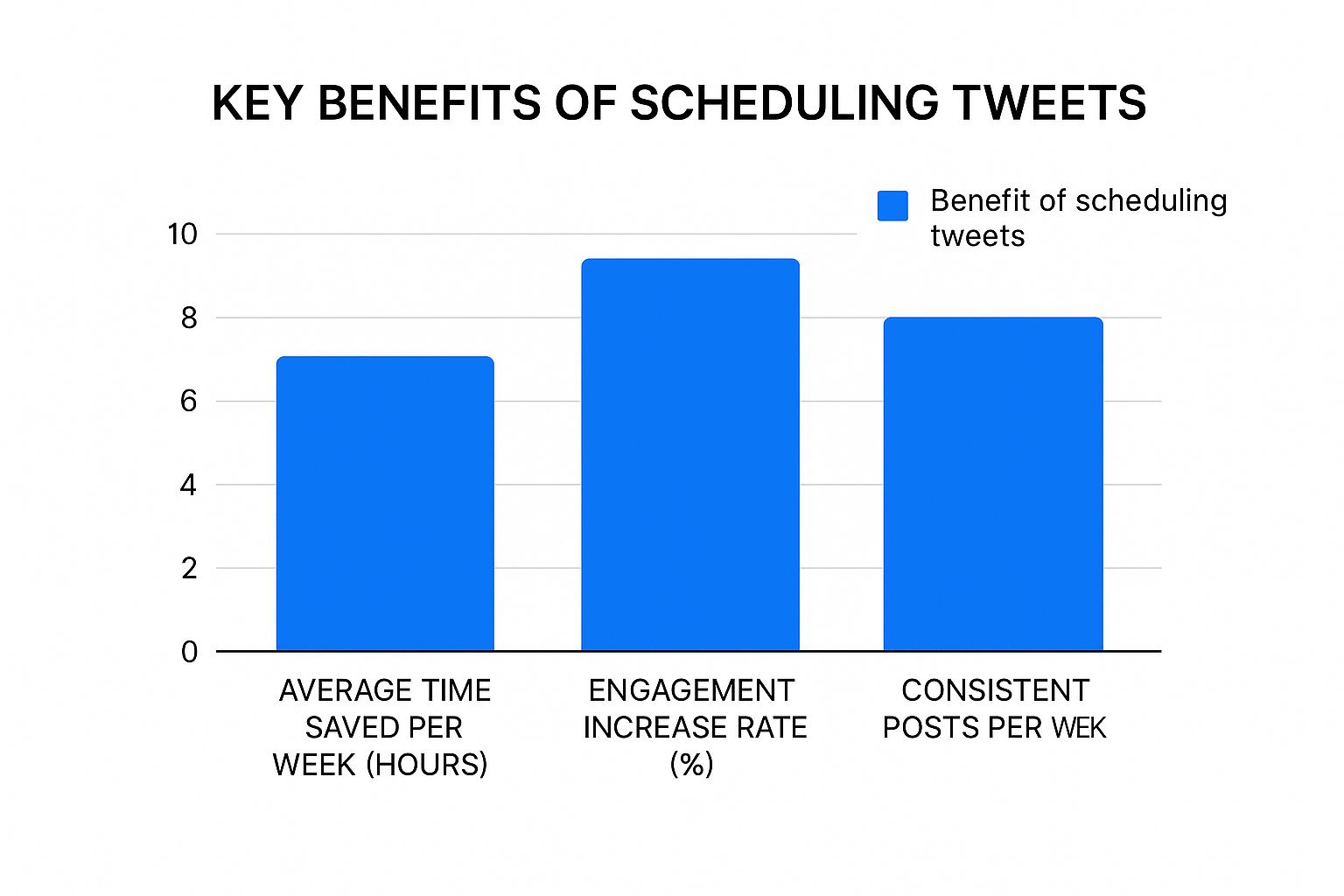
As the infographic illustrates, scheduling not only saves significant time but also increases engagement and posting consistency. This combination strengthens your Twitter presence. Through continuous testing and refinement, you can optimize your schedule to maximize your reach and achieve your Twitter goals.
Your Weekly Twitter Scheduling Game Plan

Not all days are the same on Twitter. Knowing how each day differs can significantly affect your content's success. This means adapting your scheduling to make the most of each day’s unique qualities, from busy Mondays to the more relaxed weekend atmosphere.
Decoding the Daily Twitter Rhythm
Mondays often see a burst of activity as people get back to work and catch up on news and trends. This is a great chance to share insightful content, industry updates, or motivational posts to start the week off strong. Tuesdays through Thursdays usually have consistent engagement, making them perfect for various content, such as promotions, blog links, and engaging questions.
But as the weekend nears, engagement changes. Fridays can be unpredictable, with some users still active and others already in weekend mode. This means thinking carefully about your audience and their typical Friday habits. Weekends tend to have lower engagement overall. This isn't a strict rule, but it's a pattern to remember when scheduling tweets.
The ideal posting times on Twitter vary by day. For example, Mondays do well between 11 am and 1 pm, while Tuesdays through Thursdays see the best engagement from 9 am to 12:30 pm. This indicates that mornings and early afternoons are key times for interaction. Fridays and weekends generally have lower engagement. Some studies suggest Tuesdays through Thursdays from 9 am to 2 pm are also effective. Find more helpful information about Twitter posting times here.
Crafting a Dynamic Weekly Content Calendar
A well-organized content calendar is crucial for effective Twitter scheduling. Consider these tips for a dynamic weekly plan:
- Monday Motivation: Share inspiring quotes, industry news, or thought-provoking questions.
- Midweek Mix: Offer diverse content like blog posts, promotional materials, and interactive polls.
- Friday Focus: Adjust content to the weekend mood, maybe sharing lighter posts or previewing the upcoming week.
- Weekend Wisdom: Consider evergreen content, user-generated content, or questions to spark discussion.
Examples of Successful Weekly Strategies
Many successful accounts use themed days for consistency and engagement. For instance, a marketing consultant might use Mondays for industry tips, Wednesdays for Q&A sessions, and Fridays for client success stories. This organized method offers variety and establishes predictable content that followers appreciate and anticipate.
By understanding Twitter's daily patterns and adjusting your schedule accordingly, you can greatly improve your reach, engagement, and impact. Remember to review your own analytics to further fine-tune your schedule and pinpoint the best times for your audience.
Scheduling Tools That Actually Deliver Results
With a plethora of options available, finding the right tool to schedule your Twitter posts can feel overwhelming. This section aims to simplify the process, offering practical insights into the top Twitter scheduling platforms. Whether you're looking for a free and beginner-friendly option or a robust tool for complex campaigns, we've got you covered.
Key Features to Consider
When selecting a Twitter scheduling tool, certain features stand out as more critical than others. Bulk scheduling is a time-saver, allowing you to queue up numerous tweets in advance. Analytics integration provides essential data on tweet performance, enabling you to refine your strategy. For teams, team collaboration features ensure smooth workflows for multiple users. Finally, cross-platform posting simplifies managing various social media accounts from a central hub.
Comparing Leading Twitter Scheduling Tools
To help you make an informed decision, we've compiled a comparison table of popular Twitter scheduling tools. The table outlines key features, pricing, and the ideal user base for each platform, empowering you to choose a tool that aligns with your needs and budget.
To help you select the perfect platform for your needs, we've compiled a comparison of popular Twitter scheduling tools. This table details the features, pricing, and best use cases for each.
| Tool Name | Free Plan | Starting Price | Key Features | Best For |
|---|---|---|---|---|
| TweetDeck | Yes | N/A | Basic Scheduling, Multiple Accounts | Casual Users, Beginners |
| Hootsuite | Limited | $49/month | Comprehensive scheduling, Analytics, Team Collaboration | Small Businesses, Agencies |
| Buffer | Limited | $6/month | Simple scheduling, Analytics, Link Shortening | Individuals, Small Businesses |
| SproutSocial | No | $249/month | Advanced analytics, Social Listening, CRM Integration | Large Businesses, Enterprises |
| Later | Limited | $18/month | Visual Planning, Instagram Focus, Hashtag Suggestions | Individuals, Influencers |
As you can see, there's a wide range of options available, each with its own strengths. The key takeaway is to choose a tool tailored to your specific requirements and budgetary constraints. Each platform offers a unique set of functionalities catering to different experience levels and business objectives.
For an in-depth exploration of each platform, including its capabilities and features, check out our guide on Twitter automation tools, features, and comparison.
Choosing a Tool That Grows With You
As your Twitter presence expands, so will your scheduling needs. Some tools are great for beginners, while others are designed for complex campaigns. Consider factors like scalability, integration options, and advanced features. Ensuring your chosen platform can adapt to your future requirements will save you the hassle of switching tools later and maintain consistent workflow efficiency.
Free vs. Paid: Finding the Right Balance
Free scheduling tools often come with limitations on features and the number of scheduled posts. Paid tools, on the other hand, offer more robust features, in-depth analytics, and valuable collaboration options. Evaluate your current needs and projected growth to determine if a free tool will suffice or if investing in a paid platform is more beneficial. This careful assessment will help you maximize your return on investment, whether it's time saved or increased audience engagement.
By considering these factors, you can choose a scheduling tool that not only delivers results today but also adapts to your future needs, setting you up for long-term success on Twitter. This strategic approach streamlines your workflow and empowers you to connect with your audience more effectively.
Building Your Twitter Content Calendar That Works

A strategic content calendar is essential for successful Twitter marketing. It helps organize your posting schedule, ensuring consistent engagement and valuable content delivery to your audience. This guide will walk you through creating a comprehensive Twitter content calendar that delivers results. It involves finding the right balance between promotional tweets, engaging content, and posts that offer genuine value to your followers.
Planning Content Themes and Incorporating Current Trends
Begin by planning content themes that resonate with your target audience. These themes provide a structure for your posts and help maintain a consistent brand voice. For example, a fitness company might focus on themes like workout tips, healthy recipes, and motivational quotes.
Planning themes ensures your content stays focused and relevant to your audience's interests.
Additionally, strategically incorporate trending topics and hashtags. Leveraging current conversations can significantly expand your reach and online visibility. However, ensure the trends align with your brand and resonate with your target audience to maintain authenticity. This balance is essential for sustainable, long-term engagement.
Maintaining Consistency and Adaptability
Consistency is vital on Twitter. A regular posting schedule keeps your audience engaged and strengthens your brand presence. However, maintaining flexibility is equally crucial. Be prepared to adjust your schedule to take advantage of real-time events, like breaking news or industry developments. This adaptability keeps your content fresh and relevant. For more information on boosting engagement, explore our guide on social media engagement strategies.
Selecting the Right Calendar Format and Tools
Various calendar formats and tools are available, ranging from basic spreadsheets to sophisticated social media management platforms like Hootsuite. Choose a format that aligns with your budget and team's needs. A simple spreadsheet may suffice for individuals, while larger teams might benefit from dedicated social media management tools.
Content Creation and Seasonal Planning
Consider creating content in batches to save time and maintain a steady stream of posts. This allows you to dedicate specific time blocks to crafting tweets, freeing up time for other essential tasks. Also, integrate seasonal planning into your content calendar. Aligning your content with holidays, events, or seasonal trends can considerably increase engagement and relevance, keeping your content fresh and exciting.
Authentic Engagement and Scheduled Posts
While scheduling is important, remember that authentic engagement is paramount. Respond promptly to comments and mentions, even on scheduled posts. This demonstrates that you are actively listening and cultivates a sense of community. This personal touch transforms scheduled posts into meaningful interactions with your followers. By implementing these strategies, you can develop a Twitter content calendar that streamlines your posting process and strengthens your online presence, fostering valuable connections with your audience. This organized approach is crucial for achieving your Twitter marketing objectives.
Advanced Twitter Scheduling Mastery
Building a consistent Twitter presence requires more than just knowing how to schedule posts. It involves a deeper understanding of timing, content strategy, and analytics. This section explores advanced techniques used by successful accounts to maximize the effectiveness of their scheduling strategy.
Optimizing Posting Frequency and Cross-Timezone Scheduling
A crucial aspect of advanced scheduling is determining the optimal posting frequency. Consistency is key, but excessive posting can overwhelm your audience and lead to unfollows. Finding the right balance, where your content remains visible without being intrusive, requires careful observation and analysis of your audience's behavior.
Consider cross-timezone scheduling if you have a global audience. This ensures your tweets reach different parts of the world when users are most active. If you're based in New York but have a significant following in London, scheduling tweets for both Eastern Time and Greenwich Mean Time can significantly improve engagement.
Strategic Approaches to Threads and Reply Scheduling
Twitter threads are effective for delivering longer-form content and encouraging deeper engagement. Scheduling threads requires careful planning to maintain a cohesive narrative and consistent posting intervals. Some social media management tools allow scheduling entire threads in advance, streamlining the process.
Consider reply scheduling for commonly asked questions or customer service inquiries. This proactive approach can enhance your audience's experience and free up time for real-time interaction on more complex issues.
Leveraging Twitter's Algorithm and Managing Crises
Understanding Twitter's algorithm is essential for maximizing the reach of your scheduled posts. Algorithm changes frequently impact content visibility, so staying informed and adapting your strategies is crucial. Use scheduling to test different content formats and posting times to identify what resonates best.
Scheduling can also be valuable for crisis management. Pre-crafted messages can be scheduled quickly in response to negative feedback or emerging issues, allowing you to control the narrative and maintain a professional online presence.
A/B Testing and Performance Measurement
A/B testing your scheduled Twitter content is essential for continuous improvement. Experiment with different headlines, visuals, and calls to action to determine what generates the most engagement. Track key performance metrics such as impressions, reach, likes, retweets, and click-through rates to identify effective strategies. Learn more in this article about how to master Twitter engagement.
Maintaining Authenticity While Automating
While scheduling streamlines posting, authenticity remains vital. Engage with your audience in real time, respond to comments and mentions, and avoid relying solely on automated posts. Genuine interaction builds stronger relationships and prevents your content from feeling impersonal. Think of scheduling as a tool to enhance your Twitter presence, not replace it.
By mastering these advanced scheduling techniques, you can significantly boost your Twitter impact and achieve measurable results, fostering a vibrant and engaged online community.
Measuring What Matters and Optimizing Your Strategy
Success on Twitter isn't a matter of chance; it's about making smart, data-driven decisions. This section explores the key metrics and optimization strategies you need to consistently improve your Twitter scheduling results. We'll cover which analytics are truly important for scheduled content, how to track engagement over time, and how to pinpoint the posting strategies that give you the best return on investment (ROI).
Key Metrics for Scheduled Content
Just scheduling tweets isn't enough. You need to understand how those tweets perform once they're live. Here are some key metrics to monitor:
Impressions: This is the number of times your tweet appears in users' timelines. High impressions generally suggest good visibility.
Reach: This tells you the number of unique users who saw your tweet. Reach indicates how widely your message is spreading.
Engagement Rate: This metric combines likes, retweets, replies, and link clicks. A high engagement rate shows your content is resonating with your audience.
Link Clicks: If your tweets include links, track the click-through rate. This measures how effectively you're driving traffic to your intended destination.
Profile Clicks: See how many people click through to your profile from a tweet. This reveals how compelling your overall Twitter presence appears to users.
Tracking Engagement and Identifying Trends
Keep track of these metrics over time to identify trends and patterns. You might notice certain types of scheduled tweets perform better at specific times or on particular days. This data allows you to continually refine your scheduling strategy. For instance, if tweets with images consistently outperform text-only tweets on weekends, adjust your schedule to capitalize on this trend.
Learn more about Twitter analytics in this helpful article: Understanding Key Twitter Analytics and Engagement Metrics.
Optimizing Your Scheduling Strategy with Data
Use analytics tools to track your scheduled post performance and set up reporting systems. This helps you understand which content types and posting times deliver the best ROI for your specific objectives. Also, be on the lookout for red flags. A sudden drop in engagement could signal a need to revisit your schedule or content strategy.
Continuous Improvement for Long-Term Success
Regularly review your Twitter analytics and use the data to adjust your scheduling strategy. This continuous improvement is key to maintaining a fresh and engaging Twitter presence over the long term. Testing, analyzing, and refining your approach is essential for ongoing optimization.
Ready to boost your Twitter engagement? Reply Guy, a powerful Chrome extension, can help you find trending tweets and engage with them effectively to grow your audience faster. Check out Reply Guy today and start maximizing your Twitter impact!
