7 Proven Ways to Increase Twitter Reply Engagement
Twitter replies can drive stronger connections and improve engagement. Here’s how you can boost your Twitter replies effectively:
- Write Tweets People Want to Answer: Use bold opening words, relevant hashtags, and a conversational tone.
- Ask Questions: Open-ended questions and polls spark discussions. Post them at peak times like weekday mornings.
- Join Active Conversations: Use trending hashtags, comment on current events, and participate in Twitter chats.
- Add Visuals: Images, GIFs, and videos can increase engagement by up to 10x.
- Reply Quickly and Meaningfully: Personalize responses and avoid generic replies.
- Post at the Right Times: Weekday mornings, especially on Wednesday at 9:00 AM, see the highest engagement.
- Leverage Tools Like Reply Guy: Automate finding trending tweets and craft better replies for $5/month.
Focus on creating engaging, timely, and visually appealing content to build connections and increase your reply engagement.
What Is Twitter Reply Boost? - Everyday-Networking
1. Write Tweets People Want to Answer
Create tweets that encourage real conversations and boost engagement. Here’s how to make your tweets stand out and get people talking.
Start With Strong First Words
The first few words of your tweet matter a lot. They should grab attention immediately. Take this viral example:
"The KING of YouTube: Mr. Beast."
Starting with bold or intriguing statements can pull readers in and make them curious.
Add Effective Hashtags
Hashtags can help your tweets reach more people, but they need to be relevant. Use hashtags your audience is already searching for, keep an eye on trending topics in your niche, and avoid cluttering your tweet with too many tags. Experiment to find the right balance and combinations.
Write Like You Talk
A conversational tone makes your tweets feel more relatable and approachable. Here are a few tips to make your tweets sound natural:
- Use everyday, simple language
- Let your personality shine through
- Ask open-ended questions to invite opinions
- Keep the conversation going by replying with follow-up questions
Once your tweets are engaging, the next step is to use thoughtful questions to keep the dialogue flowing.
2. Use Questions to Start Conversations
Asking the right questions can turn a simple tweet into a lively discussion. Well-crafted questions encourage replies and spark deeper conversations on Twitter.
Ask Open-Ended Questions
Focus on questions that invite detailed answers and personal insights. As Lauren Hutchins explains:
"I especially like using open-ended questions and often see these posts generating entire conversations between patrons in the comments."
Here are some ways to get people talking:
- Ask about personal experiences or stories
- Request specific examples or case studies
- Invite them to share their expertise
- Encourage creative solutions to common problems
These approaches not only boost interaction but also make your audience feel heard. Twitter polls can also be a great tool for this.
Create Polls That Invite Replies
Twitter polls are a simple way to gather feedback and boost engagement. According to Josh Gorero from The Narrative Project:
"For almost all platforms, the shorter the question, the more likely you'll receive a response. Ask questions that are simple to respond to, but can also provide thoughtful details and insights."
To make your polls effective:
- Keep options short and clear
- Focus on topics your audience cares about
- Add a follow-up question in the tweet text
- Encourage users to explain their votes in replies
This combination helps you gather both quick responses and detailed insights.
Post Questions at the Right Time
Timing matters. Posting your questions when your audience is most active can significantly increase engagement. Based on recent data, here are the best times to post on Twitter:
| Day | Prime Engagement Times |
|---|---|
| Wednesday | 9:00 AM (best) |
| Tuesday | 8:00 AM - 10:00 AM |
| Monday | 8:00 AM - 10:00 AM |
Stick to mid-morning during weekdays in your local timezone. Sara Trzemzalski from Ignite Social Media suggests:
"You may need to experiment with question themes and their execution a few times before understanding what your audience engages with the most."
Experimentation is key to finding what resonates best with your audience.
3. Join Active Conversations
Engaging in ongoing discussions on Twitter is a great way to connect with your audience and grow your presence. By combining this with strategies like crafting engaging tweets and asking thoughtful questions, you’ll create a well-rounded approach to interaction.
Find Popular Hashtags
Use Twitter's "Trends for you" feature to discover active conversations in your niche. Following influential accounts can also provide ideas for effective hashtag use and highlight trending topics. The Explore tab is another useful tool - it showcases viral tweets, industry discussions, and emerging trends.
Post About Current Events
Sharing your thoughts on current events can encourage more replies and interactions. Add your perspective by tying your expertise to trending topics, offering insights on industry news, or sharing practical advice. Focus on providing meaningful commentary to position yourself as a credible voice.
Join Twitter Chats
Twitter chats are structured discussions where you can connect with others who share your interests. To make the most of these opportunities:
- Prepare in Advance: Research the chat topic, set a reminder, and plan concise responses.
- Engage Honestly: Focus on sharing useful insights rather than promoting yourself.
- Follow Up: Thank the host, connect with key participants, and organize them into a private list.
Here’s a simple breakdown for participating in Twitter chats effectively:
| Before the Chat | During the Chat | After the Chat |
|---|---|---|
| Research the topic | Answer each question | Thank the host |
| Set a reminder | Like and retweet others | Follow key participants |
| Prepare an introduction | Share useful insights | Add participants to lists |
sbb-itb-938dc0e
4. Add Images and Videos
Visuals can significantly increase tweet engagement - by 3 to 4 times compared to text-only posts.
Choose Strong Images
Photos can make a big difference, boosting retweet rates by anywhere from 35% to 150%. Here's how to make your images stand out:
- Use high-quality photos: Ensure your images are sharp and properly sized for mobile screens.
- Show behind-the-scenes moments: Share candid shots that give followers a peek into your process, sparking more interaction.
- Tap into history: Post throwback or archive photos that tie into trending topics or current conversations.
"To update an old saying for the Twitter era: A picture is worth a thousand characters." – Jeff Sonderman, Digital Media Fellow at The Poynter Institute
Add GIFs and Video Clips
GIFs and videos are even more powerful tools for engagement. Videos can generate up to 10 times more interaction than still images, while GIFs boost overall engagement by 167%.
- Keep it short: Videos under 30 seconds tend to perform better.
- Think mobile-first: Use vertical formats and ensure text overlays are easy to read on smaller screens.
- Try live videos: Live streams hold viewers’ attention 2.5 times longer than pre-recorded clips.
Up next, see how fostering genuine connections can deepen engagement.
5. Build Real Connections
Creating genuine relationships on Twitter isn’t just about sharing posts - it’s about engaging in meaningful conversations that resonate with your audience. Research shows that customers are 30% more likely to recommend a brand when they receive a response. A thoughtful and timely reply can help solidify these connections.
Reply Quickly
On Twitter, speed makes a difference. Responding quickly keeps the conversation alive and shows your audience that you value their input.
- Set aside specific times each day to check and respond to mentions.
- Treat your replies as mini-tweets with substance. As NFT God puts it:
"You get noticed by treating your replies just like you do your normal tweets, by using your own, unique, authentic perspective to share value with your audience".
- Go beyond simple acknowledgments. If someone asks a question, share a relevant resource or a personal insight to add depth to the conversation.
Listen and Engage Thoughtfully
Quick replies are important, but truly listening to your audience builds trust. Quality engagement comes from understanding what your audience is saying and responding in a way that meets their needs. Devin Zhang explains:
"Engagement measures how people interact with your tweets. Actions like likes, comments, shares, saves, clicks, and mentions all count".
Here are some tips to keep your interactions meaningful:
| Do | Don't |
|---|---|
| Personalize your responses with specific details | Stick to generic emoji-only replies |
| Share your expertise or offer useful insights | Argue just for the sake of disagreeing |
| Ask thoughtful follow-up questions | Use automated or canned responses |
| Provide helpful resources when relevant | Ignore the context of the original tweet |
Keep the engagement going by liking replies, quoting tweets, or asking additional questions. The key is to keep your interactions real - people are more likely to connect with genuine conversations than with automated responses.
6. Post at the Right Times
The timing of your tweets can significantly impact engagement. An analysis of over 1 million tweets highlights clear patterns in audience activity.
Best Times to Post
Weekday mornings tend to see the most interaction. Here are the top engagement windows:
| Day | Best Time to Post |
|---|---|
| Wednesday | 9:00 AM (highest activity) |
| Tuesday | 8:00 AM – 10:00 AM |
| Monday | 8:00 AM – 10:00 AM |
| Thursday | 8:00 AM – 10:00 AM |
| Friday | 7:00 AM – 9:00 AM |
These times align with the habits of Twitter’s key demographics, primarily users aged 25–34 (36.6%) and 18–24 (34.2%). Adjust these windows based on your specific audience.
Creating a Tweet Schedule
Consistency is key to keeping your audience engaged. Use Twitter Analytics to identify when your followers are most active and fine-tune your schedule accordingly.
A few tips for scheduling:
- Focus on weekdays, as engagement tends to drop on Sundays.
- Leverage scheduling tools to ensure you’re posting during peak times.
- Test different time slots and measure their performance to find what works best.
Up next, learn how Reply Guy can help simplify your engagement strategy.
7. Use Reply Guy to Boost Engagement
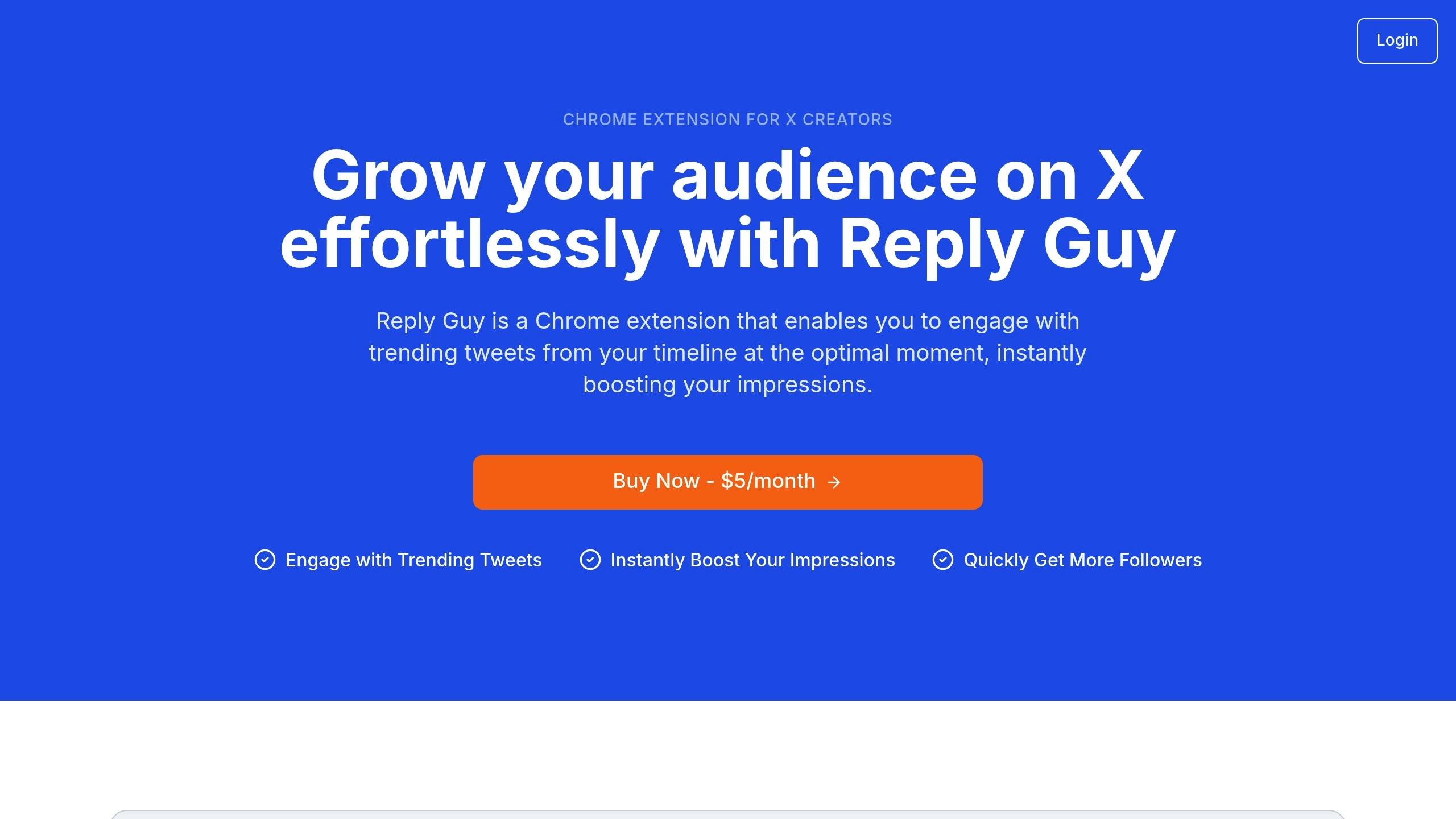
After mastering organic strategies, it's time to add some tech to the mix. Reply Guy is an AI-powered tool designed to enhance your Twitter engagement by helping you join the right conversations at the right time. Here’s how it can make a difference.
Spot Trending Tweets with Reply Guy
Reply Guy automatically identifies tweets worth your attention by analyzing key metrics in real time. Here’s how it filters high-value conversations:
| Metric | Criteria You Can Set |
|---|---|
| Views per Minute | Adjustable to your preferences |
| Maximum Replies | User-defined cap |
| Time Posted | Within a specific timeframe |
| Momentum Score | Tracks how quickly engagement grows |
By focusing on these metrics, Reply Guy ensures you spend your time on tweets with the most potential for visibility and interaction.
Craft Stronger Replies
The tool doesn’t just find tweets - it helps you respond effectively. Using AI, Reply Guy scans for keywords relevant to your niche, generates tailored reply suggestions, and lets you tweak them before posting. This balance of automation and control keeps your responses relevant and engaging.
Simplify Your Engagement Workflow
Reply Guy’s features are designed to streamline how you interact on Twitter:
- Monitors specific keywords automatically
- Filters tweets with growing engagement
- Offers quick, customizable response templates
It’s also budget-friendly. At $5 per month (or $49 annually, saving you 17%), Reply Guy is an accessible way to level up your Twitter game. Pair it with the other strategies we’ve discussed to ensure your responses are timely and impactful.
Conclusion: Keep Using These Methods
The strategies outlined above show that a mix of timely and engaging content can deliver strong results. Sticking to these methods consistently helps build meaningful and lasting connections with your audience.
Make use of Twitter Analytics to track key metrics like replies, likes, retweets, and overall engagement rates. For reference, typical monthly engagement rates range from 0.09% to 0.33%, with a median of 0.037%. Use this data to fine-tune your approach.
You can also leverage tools like Reply Guy to enhance your strategy. At only $5 per month, it’s a budget-friendly option for identifying what works best while implementing these techniques.
Focus on a combination of optimized posting times, eye-catching visuals, and engaging questions to improve your results. Regularly review your performance data and test different approaches to see what resonates most with your audience.
